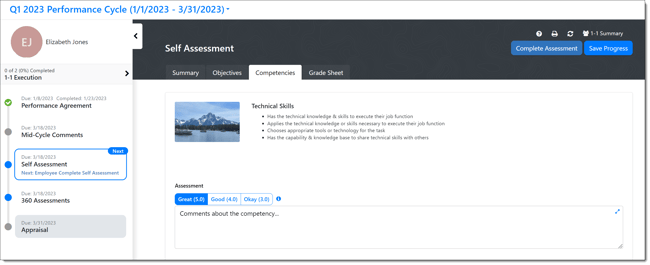Performance Overview
The performance module supports the ability for Supervisors and Direct Reports to monitor, track and provide consistent feedback on their performance over a designated period of time.
Overview
Performance is configured by company administrators to align with your organization's needs. These performance configurations are called performance cycles. They are comprised of a Title, Duration (Start/End), Steps to Complete and Assessment Areas. Once the performance cycle is activated and the start date elapses Employees can access the first step of a performance cycle.
NOTE: Performance Cycles are highly customizable. Your organization's configuration may be different from a typical example shown below. Performance is set up by your company's Performance Administrator depending on the performance needs of your company.
Navigation
Navigate to the Performance Module by selecting the main menu link, or by selecting Performance from the module menu found under the main menu waffle icon.
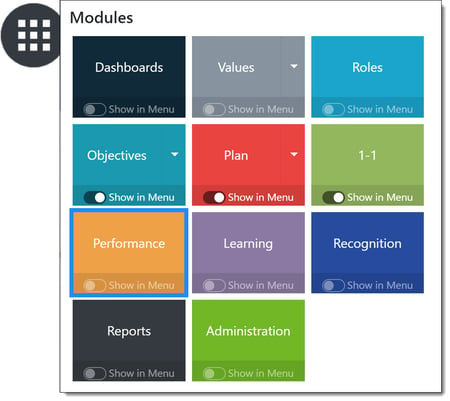
Once you've access the module select the appropriate Performance Cycle from the cycle selector in the top left of the display. The selector will default to the most recent cycle but can be adjusted to look at future or historical cycles.
Important: It is normal to have multiple cycles taking place at the same time. Please ensure you select the correct cycle before taking any action.
Performance Cycle Dashboards
Based on your position within your organization you will be presented with two different dashboards within Inspire. The following are the two dashboard options:
Supervisor Dashboard
If you are a supervisor or manager within your organization you will likely access Performance for the first time and be presented with the Supervisor Dashboard. This dashboard provides an overview of your Direct Reports Progress within a Performance Cycle.
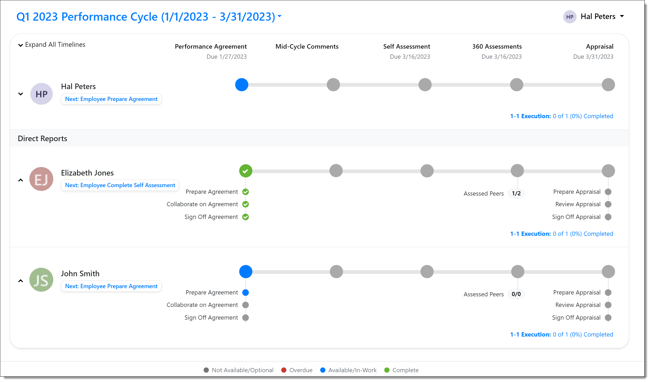
Employee Dashboard
If you are not a supervisor within your organization you will be presented with the Employee Dashboard. This dashboard provides a list of steps, dates and status for the Performance Cycle.
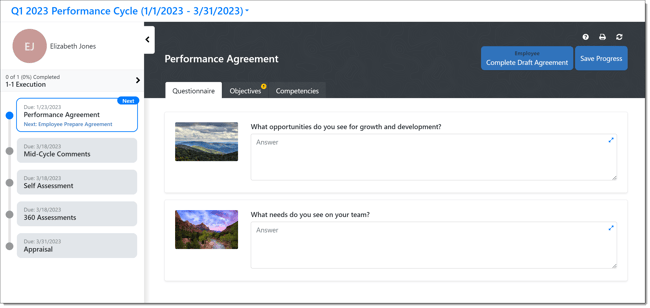
Performance Cycle Steps
Within the Supervisor or Employee Dashboards the relevant cycles steps that have been configured by your organization display. These steps must all be completed in order to complete a Performance Cycle. The following are the available steps:
Performance Agreement
Draft, Review and Sign Off on the most important actions or objectives you wish to achieve over the performance period.
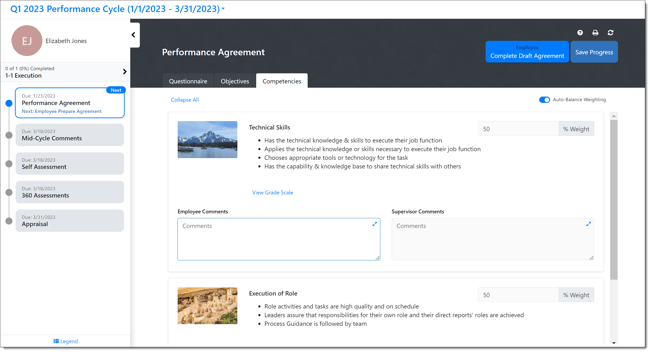
1-1 Execution
Historical record of the 1-1 meetings occurring between a Supervisor and Direct Report of the course of a cycle.
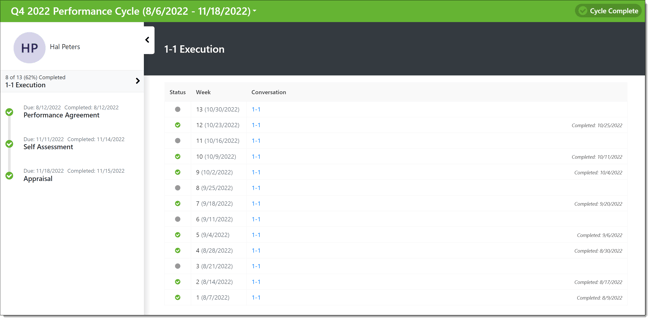
Mid-Cycle Comments
Mid-Cycle performance progress comments that are entered by a Supervisor and Direct Report.
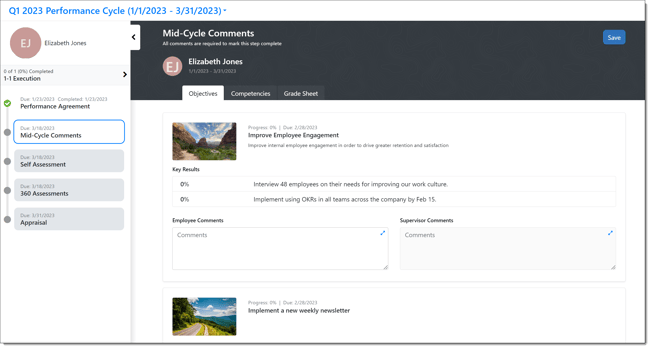
Self Assessment
An individuals assessment of their performance within a cycle. Once completed the Self Assessment is submitted to the Supervisor so they can begin their Appraisal.
360 Assessment
Capability to invite Peers to assess your performance within a cycle and the ability to also provide assessments to your Supervisor.
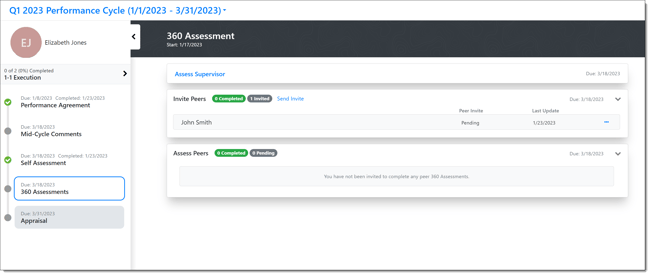
Appraisal
Prepare, Review and Sign Off on Supervisor and Direct report performance assessments throughout the cycle.
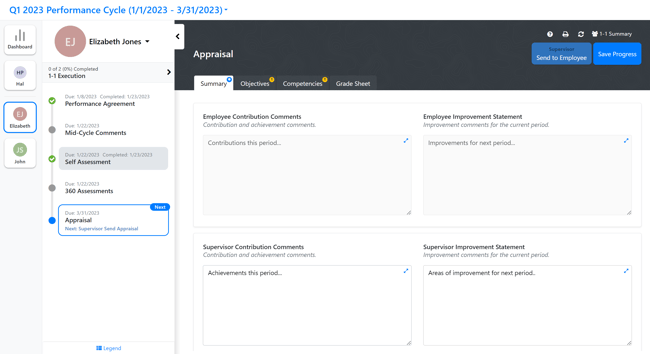
Note: Based on your organizations configuration some steps may not be available or may be titled differently.
Next Step:
Direct Reports - Introduction to Performance - Video
Introduction to Inspire Performance Module for Supervisors - Video