1-1 Performance Execution
NOTE: Performance Cycles are highly configurable. Your organization's configuration may be different. Performance is configured by your company's Performance Administrator depending on the performance needs of your company.
1-1 Performance Execution is only applicable if your Performance Administrator has enabled it for your organization.
The 1-1 Execution section of the Performance page gives you an up-to-date quick glance at your 1-1 meetings that have been completed.
You are able to view the status, week number, completion date, as well as a link to the specific 1-1 meeting within the 1-1 module.
Navigation
Click the Modules menu in the navigation bar at the top of the page, and select Performance.
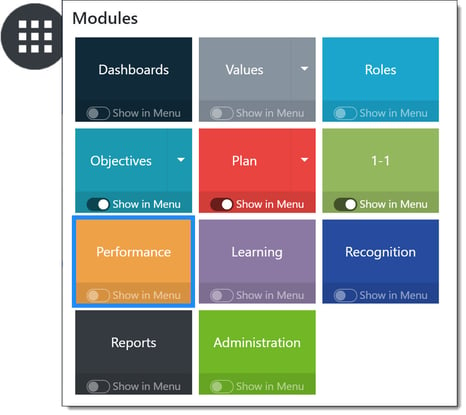
Viewing your 1-1 Execution
In the Performance Cycle Sidebar, click 1-1 Execution.
This displays a list of your 1-1 meetings within this performance cycle based on the 1-1 meeting cadence established by the Performance Administrator.
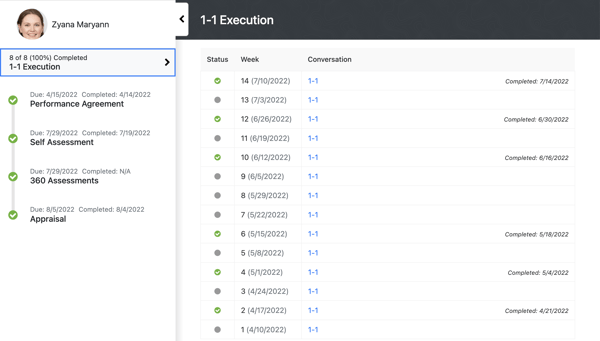
If it has a check mark in the Status column, the word Completed and the completion date is shown on the right side for the specific 1-1 . Click the 1-1 link to open that week's 1-1 and view the agenda, conversations and any other information for the selected week.