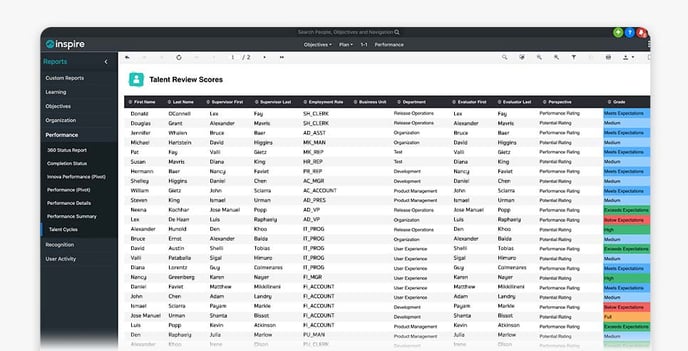Talent Overview
The Talent module has been created to provide organizations a way to assess and visualize their employees using a standard 9-Box approach.
9-Box Overview
The 9 box grid is a well-known tool for talent management and succession planning. In this practitioner’s guide, we will explain each box in the 9 box grid, the talent management action steps per category, and how you can use this framework in Excel for advanced reporting.
Talent Cycle Setup
To get started with the talent module users with HR Admin privilege's must setup talent cycles. These cycles can be setup within the Administration module.
Navigation: Waffle Menu > Administration > Performance > Talent > Cycles
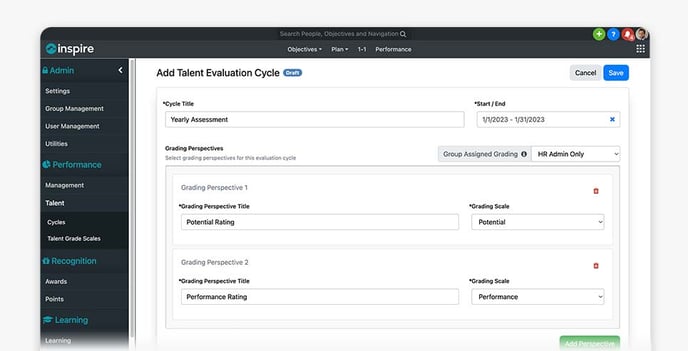
Talent cycles setup consists of
- Cycle Title & Description: A unique title and description can be assigned to each cycle to clarify the intent of the cycle.
- Cycle Dates: Specific dates are assigned to Talent cycles to bookend the period of time that assessors have to complete their talent assessments.
- Cycle Assessment Group Assignment: Each cycle have unique groups assigned to complete the talent assessments.
- Cycle Assessment Grading Perspectives: By default Performance and Potential grading perspectives are assigned to each Talent cycle. These grades are fully editable and additional grading perspectives can be added for each cycle to support all Talent cycle needs.
Learn more about Talent cycle setup
Talent Visibility: The Talent module is only available to users that have been assigned assessment responsibilities within a Talent cycle and HR Admins.
Talent Cycle Assessments
Once a Talent cycle has been created an set to active and current talent cycle assessors are granted access to start making assessments for each employees.
Navigation: Waffle Menu > Talent > Assess
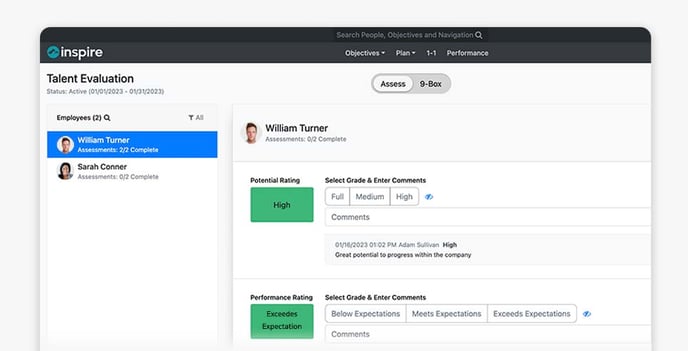
Key features of Talent cycle assessments are
- Talent Cycle Filters: Assessors have the ability to set filters within the Talent cycle to focus their assessments on a specific group of employees within an organization.
- Step-By-Step Assessments: Assessors then have the ability to systematically make assessments by assigning a perspective grade, comment and selecting "Save & Next".
- Historical Assessments: Employees can be assessed multiple times and the history for each assessment is maintained with a historical log.
Learn more about Talent cycle assessments
Talent Cycle 9-Box Visualization
Once Talent cycle assessments that have been completed assessors can leverage the 9-Box visualization to quickly evaluate employee performance, potential and make any necessary adjustments.
Navigation: Waffle Menu > Talent > 9-Box
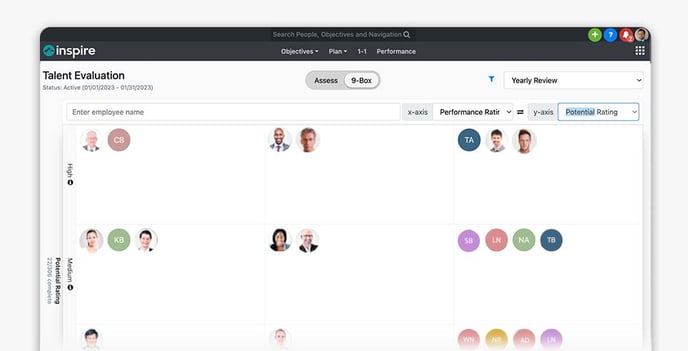
Key features of Talent cycle 9-Box are
- Simple 9-Box Assessment Mapping: The 9-Box visualization grid provides a simple way to identify how employees are assessed within your organization.
- Access to Employee Assessment: Within the 9-Box display assessors have the ability to select and assessed employee to view assessment details and make necessary modifications.
Learn more about the Talent cycle 9-Box
Talent Cycle Reporting
To support Talent cycles and assessments a report has been added to Inspire. This talent report provides tabular insights on the assessments made within a specific talent cycle. The report can be filtered, sorted and exported to provide the tools necessary to evaluate Talent cycle assessments.
Navigation: Waffle Menu > Reports > Performance > Talent Cycles