Changing Objective Progress Measurement
If you want to have an Objective/Goal without Key Results, you can still set the measurement by selecting the Contributors icon while in Edit Objective.
Note: When you Check-in on an objective with no key results, you won't have key results to update but you can check in on overall progress.
How to set or change your objective progress measurement:
1. On the top toolbar, click the Module ![]() button and select Objectives.
button and select Objectives.
2. Select an objective to edit or click Add+ to add a new objective. For instructions, see Creating an Individual Objective or Creating a Team Objective.
Caution: When updating measurement on an existing objective, change affects all activities associated with that objective. Any of your existing activity progress will be reset, and you will need to enter new weight or target values according to the selected measurement type.
3. Select the Contributors icon.

Progress Type
When Progress Type is set to Individual, every contributor has their own target and progress, even though the targets could be equal.
- For example, if a Sales team has an overall target of $1M starting at $500k, the Senior Sales Representative might take on 350k of the overall target and the junior sale person would get 150k. They would both track their current progress based on the deals that they close on their own.
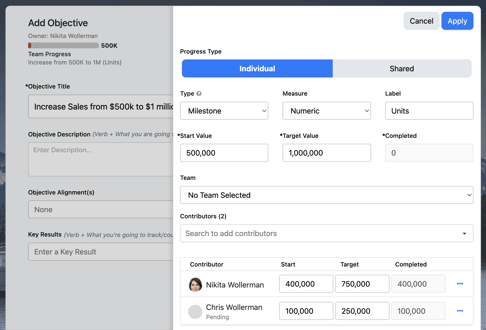
When the Progress Type is set to Shared, all contributors have the same target and progress and any contributor can update it for the team.
- Referencing the same Sales team example above, each member of the team would all get credit for any deals that get closed as a whole.
Type
With Objectives, there is a Milestone, a Carry Forward, and a Metric type. X to Y are intended to be values for the Metric type and for Milestone, you don't always know what your exact starting point is.
- Milestone Example: Get a survey out to all of our clients to learn what our new Net Promoter score is.
- Carry Forward: A metric or a milestone that you want to advance to a new performance period (something you've already been working on but want to measure moving forward, either starting new or carrying it forward from where it was when the last performance period ended).
- Metric Example: Improve our Net Promoter score from 50 to 60.
Measure

- Use Numeric for tracking the change in: # Units, $ money, # leads, etc.
- Use Percentage for anything that needs to be tracked from 0% to 100%
- Use Activity Completion for a KR that is measured only by specific activities being completed. This measure can only be used as a Shared Progress Type which means, when any contributor updates an activity within a KR, the progress will automatically be updated.
- Use Stay At Or Above to track performance indicators that you aim to maintain above a set target value.
- Use Stay At Or Below to track performance indicators that you aim to maintain below a set target value.
- When Stay At Or Above/Below is selected, you can optionally add a Threshold value. This value is used to determine if the Key Result is displayed as On Track, Behind, or At Risk and a percentage is calculated when the current Completed value is between the Threshold and Target values. If no Threshold value is set, the KR will always indicate 0% or 100% depending on if the current Completed value is at or above (or at or below) the Target value.
Important note when using Percentage vs Numeric Measure:
Whenever you choose Percentage it will always track from 0 to 100%. If you want to track an X to Y percentage that's not 0 to 100%, for example, from 50% to 75%, you need to adjust the Measure to Numeric and enter "%" as the Label.

Don't forget to click the Apply  button.
button.
Alignment
Vertically align the Objective to a corporate key result in a Corporate Strategy using the drop down arrow and selecting vertical alignment. You will then be presented with any active corporate strategies along with options to filter to find the corporate key result to align to. Click on the corporate key result and select either Direct or Indirect Alignment. Long term key results can only be indirectly aligned because they are only calculated based on direct alignment from corporate key results within the strategy. For more information on alignments and calculations, see this article.

Don't forget to Save ![]() your Objective after adding or editing measurement and alignment.
your Objective after adding or editing measurement and alignment.