Alignment – Step-by-Step Objective Builder
Show your contributions and break down silos
This short video breaks down the two types of alignment used with OKRs (Objectives) and Inspire.
You will learn how you can use alignment to show the unique contributions of you and your team, and to effectively break down silos to accomplish your OKRs.
Alignment
Inspire allows you to view and select specific alignments using the drop down, so you can explore what’s available in the corporate strategy or locate a specific corporate key result with which you and your team wish to align.
The Alignment Notes are open to you. At this early stage of developing your OKR, you don't always have to be ready to choose something to align to. You can use this section to brainstorm and note where and how you want to execute alignment later on.
If you aren't sure yet what you're going to align to or your company hasn't formed their new strategy yet while you are writing the OKR, then the notes is where you would put in something like:
- Vertical Alignment: "When the Executive team finishes the new strategy, we will likely align to the financial category."
- Horizontal Alignment: Another example would be: "When the Marketing team that we're going to horizontally align to gets their OKR completed, then we'll horizontally align to Marketing."
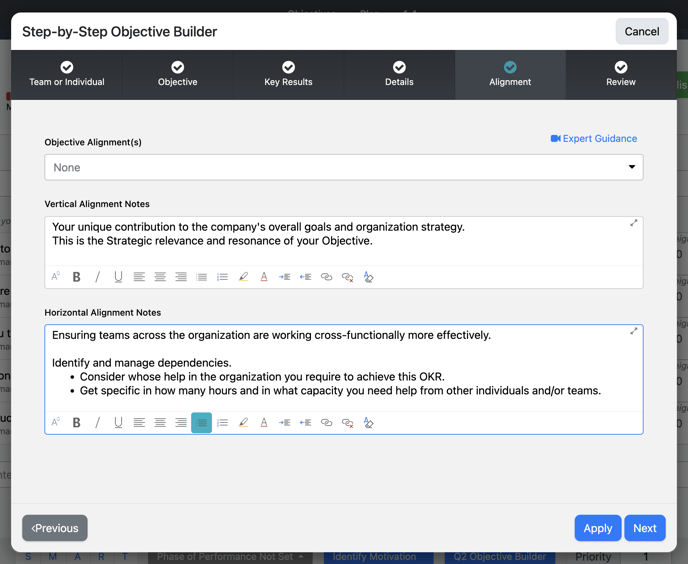
For more information on Objective and Key Result Alignment, please read the following article: Aligning an Objective.