Using Priority for Objectives for focus
Priorities in Objectives are used as focus enablement tools to help users with the concept of prioritization. Focus is the KEY to success with OKRs.
Objective Priority
At the Objective level, adding a priority to the objective helps you focus on the most important objectives.
To add or edit an Objective Priority:
1. From the My Objectives Page, Select the Edit ![]() icon on the Objective to open the Edit Objective page.
icon on the Objective to open the Edit Objective page.
2. Enter a number in Priority at the bottom of the Edit Objective page.
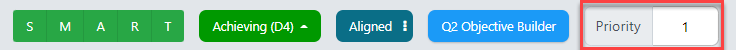
- Objective priority is numeric, from one to x (1-100).
- It is possible to have dual (or more) priorities of equal value, although it's not recommended. For example, two objectives assigned as your number 1 priority.
- The Objective Activity Widget on your Home Page will display the top three Objectives first. If you have two or more objectives assigned a number 1 priority, the objectives are listed by priority number (1) and then alphabetically.
- Your top 3 priority objectives will also show in your manager's 1-1 priority view along with any tasks that you have planned. A best practice is to have at least 1-2 high priority tasks planned against your highest priority objectives each week. Tasks can be added against Objectives from your Objectives Activity Widget, the Inspire Planning module, or several other areas within the platform. Use the task priority field to set your most important tasks to high priority so they will stand out in various views with a red exclamation mark. See more here: https://help.inspiresoftware.com/en/faq-adding-tasks.
- While Inspire does allow more than three objectives, please remember that best practice suggests having only three objectives, to allow you to focus on what is truly most important. If you do have more than three Objectives, click Show More at the bottom of the Objective Activity widget to display the other objectives.
If you have any questions, please contact support@inspiresoftware.com.