Overview for the Performance Administrator
Performance is highly configurable within Inspire, and offers a wide range of capabilities and options. Depending on the needs of your organization, you may choose to use some, all, or none of the options available within Inspire when configuring performance and performance cycle steps.
What is Performance?
Performance essentially consists of performance cycle settings like start and end dates for a performance cycle, selecting steps within the performance cycle, and choosing sections to include within the steps. You can enter custom titles, descriptions, and dates.
What are Performance Cycle Steps?
Performance cycle steps are entirely configurable. As the Performance Administrator, you can enable or disable cycle steps depending on the needs of your organization. These options can be changed for EACH cycle depending what you need.
If all steps are enabled, Performance cycle steps are:
- Performance Agreement
- 1-1 Execution
- Self-Assessment
- Appraisal
What does the Performance Administrator do?
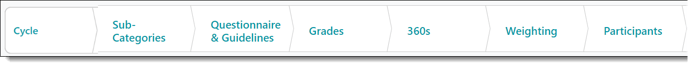 As the Performance Administrator, you will follow a step-by-step guide to:
As the Performance Administrator, you will follow a step-by-step guide to:
- Determine a cycle's start and end dates.
- Enable or disable specific cycle details.
- Decide which cycle steps to include in the cycle.
- Decide which sections (graded and non-graded) to include or exclude in the performance cycle.
- Decide which section details to include for sections.
- Decide who will be participating in the cycle.
What capabilities are available in Inspire?
The Performance Administrator has the ability to:
- Establish the cycle details, including mid-cycle comments and assessment/appraisal summaries.
- Enable or disable Performance Agreements, 1-1 Execution, Self-Assessment, Appraisal, and associated details such as optional 360's.
- Enable HR Sub-Categories for competencies, shared measures, and assessment questionnaires. and Objective Sub-Categories.
- Establish grading scales for objectives, competencies, assessment questionnaires, shared measures, and values.
- Enable and establish category weighting, and establish custom section weights using weighting groups.
- Assign participants to specific performance cycles and create custom weighting groups to allow different weight values for each performance section.
What is not graded?
The Questionnaire and Guideline section is non-graded.
What can be graded?
Objectives, Competencies, Assessment Questionnaire, Shared Measures, and Values may have grading enabled or disabled.