FAQ: Redeeming Points (International Users)
From the Recognition widget or page, click the Points to Redeem button.
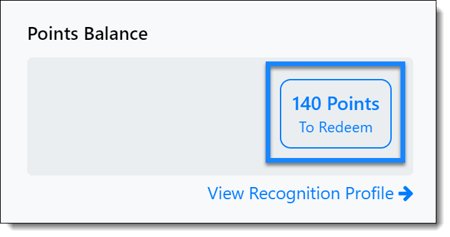
Select your country from the drop-down list.
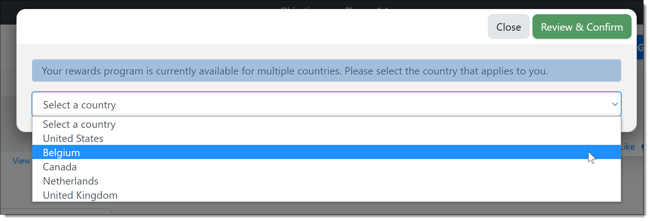
Warning: Ensure you select the correct country so the gift card you choose is in the correct currency. If you select the wrong country, you will be directed to an invalid rewards catalog.
Enter the number of points you wish to redeem, or select Apply All.
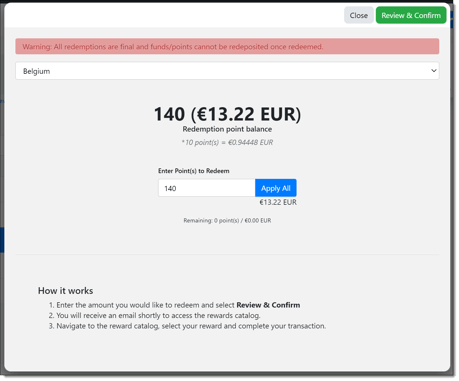
Note: There are minimum and maximum values that can be redeemed. These values are set based on the gift cards available in each country, which may change without notice. If you would like to know the minimum/maximum value for your country, please contact support@inspiresoftware.com
Example:
In the UK the minimum is €0.01 and the maximum is €2,000.
In Denmark the minimum is DKK 20 and the maximum is DKK 13,500.
Click Review & Confirm to verify redemption details are correct.
Carefully review your redemption request. If it is correct, click Confirm Redemption.
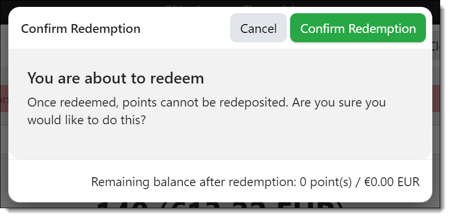
You may optionally select a gift card now, or select a gift at a later time using the redemption link emailed to you. For more information on general redemption, view this article.