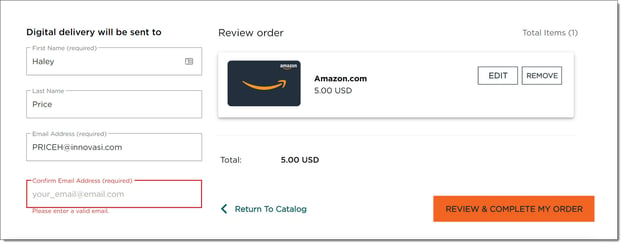Redeeming Recognition Points
Overview
Your recognition points can be exchanged for real rewards. Redeem points as you receive them or save them up for a special reward; the choice is yours.
Redeem Inspire Recognition Points
- Please view this video:
These are the points redemption steps shown in the video:
- Click Redeem, located at the bottom of the Recognition Widget on your Home Page, as shown in the video clip above.
TIP: Redeem can also be found within the Recognition module (Module menu > Recognition) and also under My Profile (personal profile photo on top right corner > My Profile > Recognition tab).
- The Redeem Points page opens. Enter the number of points you want to redeem, then click Review & Confirm.
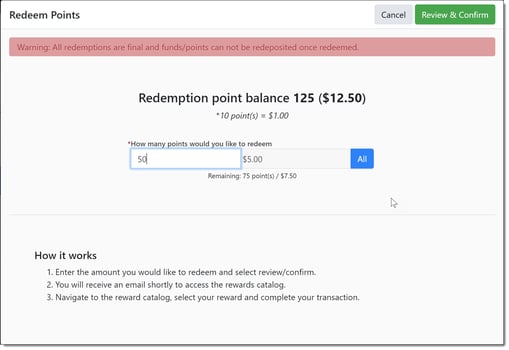
NOTE: There is a $5.00 minimum requirement on redemptions. The warning banner at the top of the Redeem Points page reminds you that once you redeem points in Inspire, they can not be redeposited into your Inspire points balance.
- Carefully review your redemption request. If it is correct, click Confirm Redemption.
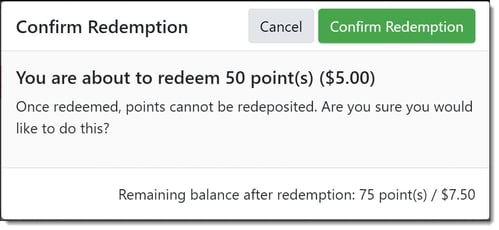
The Redemption complete page appears.
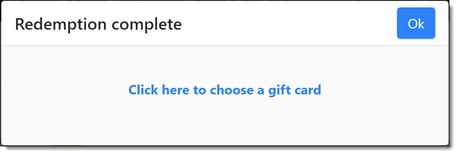
Decide whether to choose your gift now or later
Having redeemed your Inspire points, you can now decide when to choose your gift. If you prefer to:
|
CHOOSE YOUR GIFT NOW... |
CHOOSE YOUR GIFT LATER... |
(Inspire-recommended Best Practice)
The third-party Rewards Catalog page opens. Go to Select Your Gift Card(s) below. |
Check your email. Typically within 30 minutes, you will receive an Inspire Rewards email.
|
Selecting Your Gift Card(s)
- Please view this video:
- Select your gift from the Reward Catalog. Follow the instructions in the Reward Catalog for the specific gift selected. Be sure to note any expiration dates which may apply.
NOTE: Your Rewards Catalog balance reflects the current cumulative balance of your unredeemed rewards. This balance is available to you to redeem now, or to accumulate and redeem later for one or more gifts within the Rewards Catalog.
TIP:
- When redeeming your rewards within the Rewards catalog, carefully review where the digital delivery will be sent to - verify the first and last name, and the email address where the reward redemption will be sent.
- If necessary, enter the correct email address in to the Email Address field.
- Finally, retype the correct email address into the Confirm Email Address field before clicking REVIEW & COMPLETE MY ORDER.