Adding Objectives to a Corporate Strategy
After creating a Corporate Strategy, you can add your Corporate Objectives. Corporate objectives describe a company initiative, and key results are added to the objective to track progress and identify components required to complete the objective.
Navigation
Click the modules menu button in the top right of the screen, and then select Corporate Strategy from the Objectives drop-down menu.
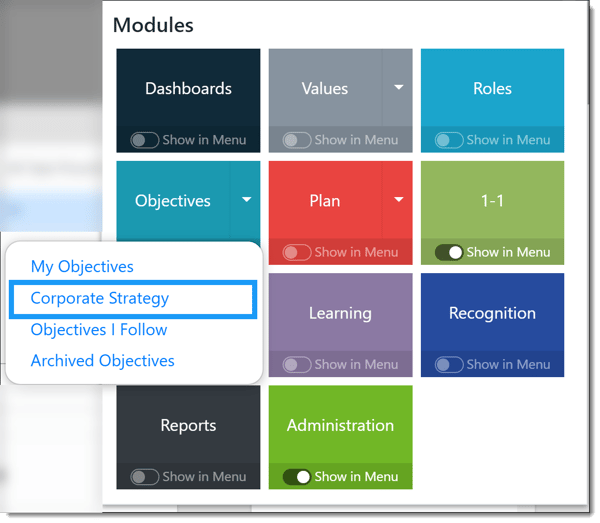
Expand the corporate strategies panel and select the strategy you will be adding objective(s) to if the strategy is not already open.
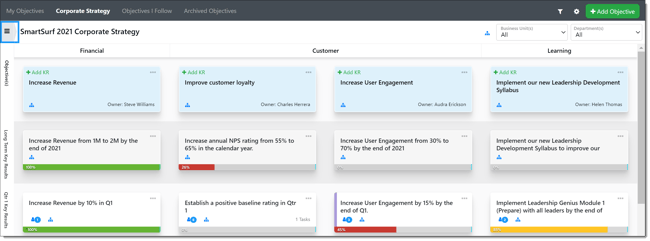
Add a Corporate Objective
Click the +Add Objective button at the top right of the page.
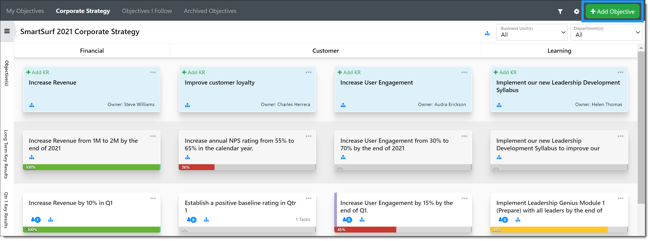
Enter the following details:
- Title: Enter a name for the corporate objective.
- Description: Enter information for the corporate objective using the formula provided.
- Strategic Categories: Select an existing or add a new Strategic Category (optional). Assigning a category organizes how the strategy is displayed.
- Owner: Select a user responsible for managing the objective. This user will have access to edit the objective, even if they are not a Corporate Strategy Administrator. You are not required to set the owner.
- Priority: Enter an optional numeric priority for the objective to set the display order of the objective within the strategic category.
- Confidence Level: If your Organization has Confidence Levels enabled- you can set the Confidence Level for the Corporate Objective.

Once all desired details are entered, click Save. Add key results to track progress towards the objective.
Edit or Delete a Corporate Objective
Open the corporate strategy you wish to update, click the ellipsis button at the top right of the corporate objective tile, and then select Edit or Delete.
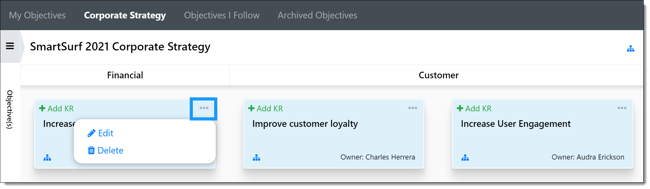
Next Step: Adding Key Results to a Corporate Objective