Adding Key Results to a Corporate Objective
Corporate Key results determine the status and track the progress of each corporate objective. Employees align their objectives and key results to key results in the corporate strategy.
The key result progress is driven by aligned objective's progress. As an employee updates their progress, their efforts are automatically calculated towards the completion of the key result, and contribute to overall strategy progress.
Navigation
Click the modules menu button in the top right of the screen, and then select Corporate Strategy from the Objectives drop-down menu.
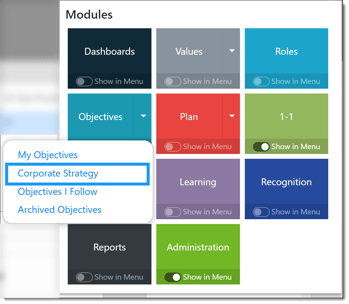
Expand the corporate strategies panel and select the strategy you will be adding key results to if the strategy is not already open.
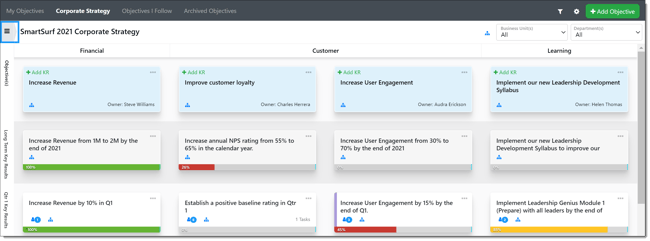
Outline:
Add a Long-Term Key Result (LTKR)
Add a Corporate Key Result (CKR)
Edit or Delete a Long-Term Key Result or Corporate Key Result
Add CKRs Directly from a Long-Term Key Result
Add a Long-Term Key Result
Long-term key results track corporate objective progress across multiple strategy periods and typically span across the entirety of the strategy's date range.
Click the +Add KR button on a corporate objective tile and select Add Long Term Key Result.
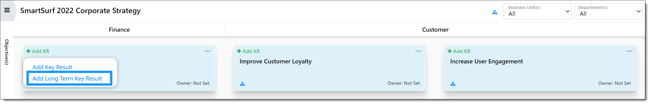
Enter the following information for the long-term key result:
- Title: Enter a name for the key result.
- Description: Enter a description of the key result using the formula provided and any other desired details.
- Owner: Search for and select an owner for the key result.
- Business Units / Departments - Select appropriate BU or Depts to be used for filtering
- Measures: Describe how the key result's progress will be measured.
- Activities: Enter any activities that must be accomplished in order to achieve the key result.
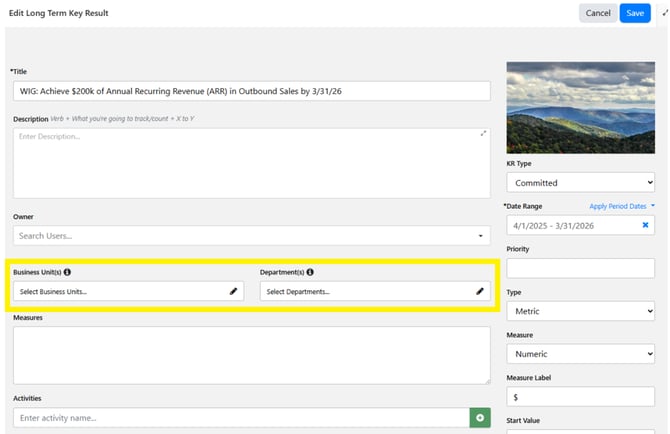
Configure the additional key result details for measuring progress as needed.
- KR Type: Select Committed or Aspirational.
- Date Range: Set the start and end date for the key result.
- Priority: Enter a numeric priority for the key result.
- Type: Select Milestone, Metric or Carry Forward.
- Measure
- Percentage to track progress as the percentage complete or select
- Numeric to track progress by a set number of units.
- If creating a numeric key result, enter a Measure Label for the units and enter a Start and Target Values. For instance, to track progress towards a financial objective, you could enter dollars as the label, and the start and target values as the revenue specified in your Long-Term Key Result.
- Stay Above to track performance indicators that you aim to maintain above a set target value.
- Stay Below to track performance indicators that you aim to maintain below a set target value.
- When Stay Above or Below is selected, you can optionally add a Threshold value. This value is used to determine if the Key Result is displayed as On Track, Behind, or At Risk and a percentage is calculated when the current Completed value is between the Threshold and Target values. If no Threshold value is set, the KR will always indicate 0% or 100% depending on if the current Completed value is above or below the Target value.
- Calculate Progress allows you to control if aligned progress data is Averaged or Summed when using Numeric or Stay Above/Below measurement types.
- % Complete: Automatically calculated based on aligned objectives, unless overridden by checking the Override check-box and manually entering the progress.
Once all details are entered, click the Save button.
Add a Corporate Key Result
Corporate key results are specific components that contribute to achieving a corporate objective. These key results should be achievable within a strategy period.
Click the +Add KR button on a corporate objective tile and select Add Key Result.
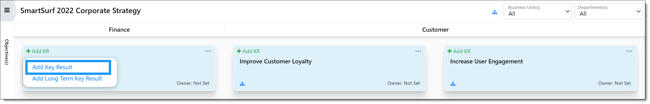
Enter the following information for the corporate key result:
- Title: Enter a name for the key result.
- Description: Enter the description for the key result using the formula provided and any other desired details.
- Owner: Assign an owner if desired.
- Measures: Describe how the key result's progress will be measured.
- Activities: Enter any activities that must be accomplished in order to achieve the key result.
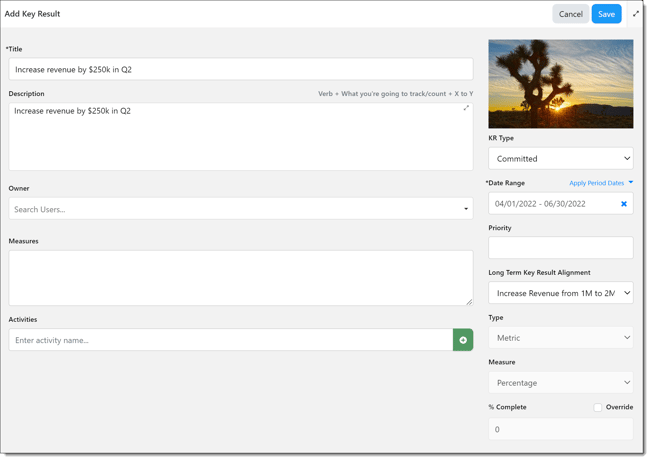
Configure the additional key result details for measuring progress as needed.
- KR Type: Select Committed or Aspirational.
- Date Range: Set the start and end date for the key result or apply period dates using the drop-down menu.
- Priority: Enter a numeric priority for the key result.
- Long Term Key Result Alignment: If long-term key results have been previously created, you can align your Key Result with one by selecting it from the drop-down menu. Aligned corporate key result(s) calculate directly to the long-term key result's progress.
- Type: Select Metric, Milestone or Carry Forward.
- Measure: Select Percentage to track progress as the percentage complete or select Numeric to track progress by a set number of units.
- If creating a numeric key result, enter a Measure Label for the units and enter a Start and Target Values.
- % Complete: Automatically calculated based on aligned objectives, unless overridden by checking the Override check-box and manually entering the progress.
Once all details are entered, click the Save button.
Edit or Delete a Long-Term Key Result or Corporate Key Result
Open the corporate strategy you wish to update, click the ellipsis button at the top right of the key result tile, and then select Edit or Delete.
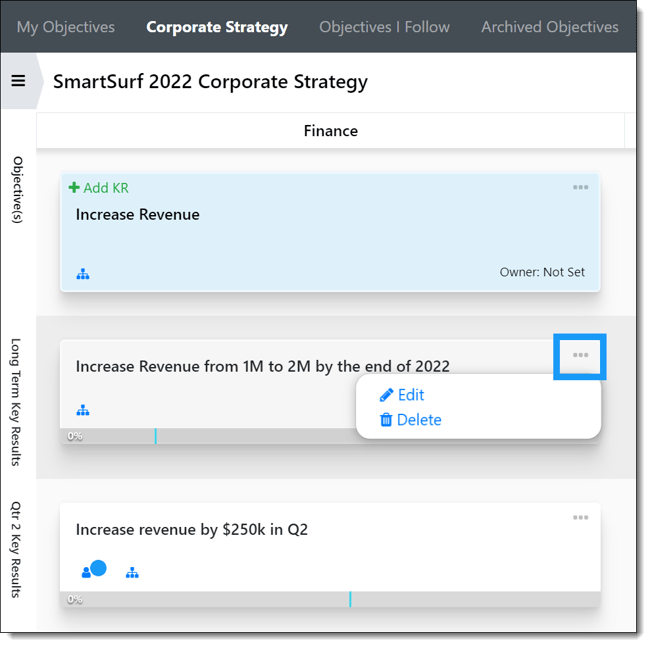
Note: To Unalign Users who are incorrectly aligned, please reference this article: Unalign a user from a Corporate Key Result
Add CKRs Directly from a Long-Term Key Result
As an Admin, Strategy Admin, or Corporate Objective Owner, you can now create Corporate Key Results directly from a Long-Term Key Result, by clicking Add Key Result (same +Add KR button used for COs).
This ensures automatic alignment to the LTKR and inherited attributes (date range, type, measure, etc.), which enable a faster setup with fewer configuration steps.
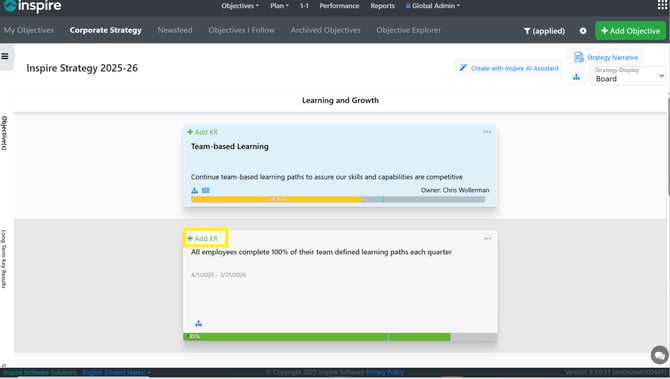
A CKR creation modal opens with:
- The CKR automatically aligned to the selected LTKR
- Key attributes preselected and inherited from the LTKR
- Complete remaining fields and click Save.
- The CKR is immediately linked to the LTKR and included in its progress roll-up
- The CKR automatically appears under the LTKR in the strategy hierarchy after saving.
Please reach out to support@inspiresoftware.com with any questions.