- Inspire Online Help Center
- Learning
-
Getting Started
-
Home Page
-
Corporate Strategy
-
Objectives
-
Plan
-
1-1
-
Performance
-
Learning
-
Recognition
-
Talent
-
Dashboards
-
Roles & Values
-
Reports
-
Inspire Mobile Interface
-
Administration - Settings & General
-
Administration - Performance
-
Administration - Recognition
-
Inspire Integration
-
FAQs
-
Leading a Team OKR
-
New Features
-
AI Assistance in Inspire
-
Appendix
-
Team OKRs Conversation
-
Newsfeed
Launch Assigned Training
If you are assigned a training course, you will receive a notification that will take you to Inspire Academy page. On the My Learning tab of the Inspire Academy page, you will be able to view course description, due date, and launch the assigned training course. Assigned training will have a banner located at the top of the course tile image that displays the due date.
To launch assigned training
1. On the top toolbar, click the Module ![]() button and select Learning.
button and select Learning.
The Inspire Academy page will open to a default view of the My Learning tab.
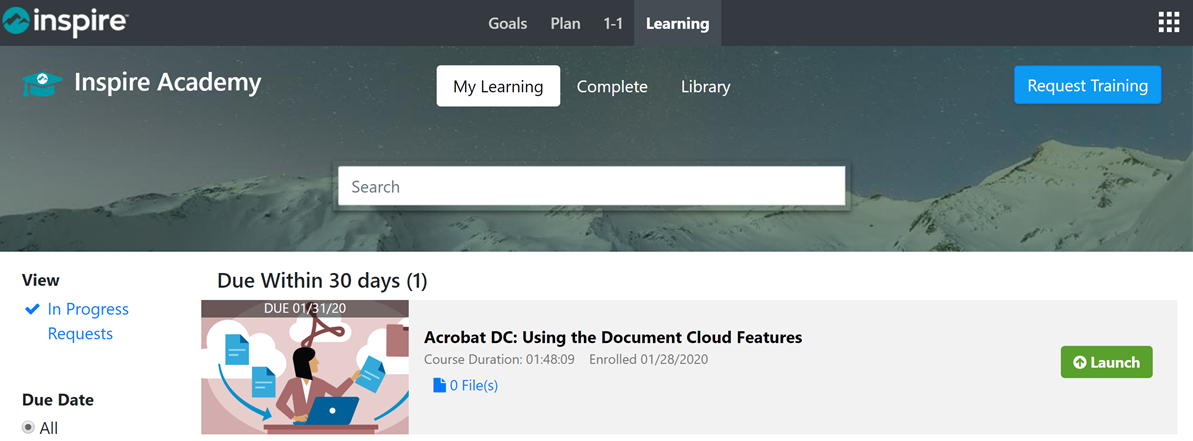
 button to start the course.
button to start the course.The course will open in a browser window.
3. If you do not wish to view a description of the course and go straight into the course, click the Launch  button on the right side of the course tile.
button on the right side of the course tile.
The course will open in a new browser window.
