Using the Task Assignment Feature
If task assignment is enabled for your organization and you are allowed to delegate tasks, you may assign tasks through the Global Task feature, the Strategy Hierarchy side panel, Team Details, and the 1-1 module.
Assigning a Task from the Global Task Feature
You can add a task from the green Global Task button in the top right corner of the screen, which is at the top right of every page.


Upon selecting a user, you can select what the task is associated with at the bottom of the Global Task window. Options to select for task association include:
-
-
-
- Miscellaneous Task (default)
- Roles for that User
- Objectives for that User (only public objectives for the user will be accessible to associate the task with)
-
-
Note: If you assign a task and select "Miscellaneous Task", the recipient will need to locate the task within the Plan module.
An email notification will be sent to the assigned user informing them that a task has been assigned.
Next, enter the Task Title and Priority, as well as any of the optional fields, such as Notes, Due Date, Phase of Performance Level, etc.

Upon saving the task, the task will be assigned to selected user. The user will see the task in their weekly plan under the Objective or association that was selected. If a due date was selected upon assignment, the user will also see the task in their Weekly Calendar.
The user will see who the task was assigned by when editing the task.

Assigning a Task from the Strategy Hierarchy Side Panel
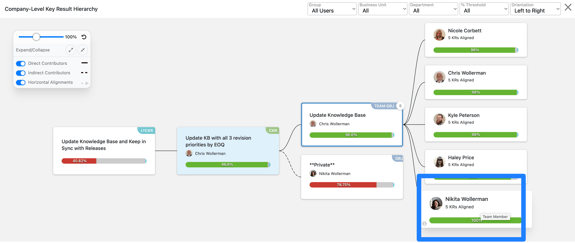
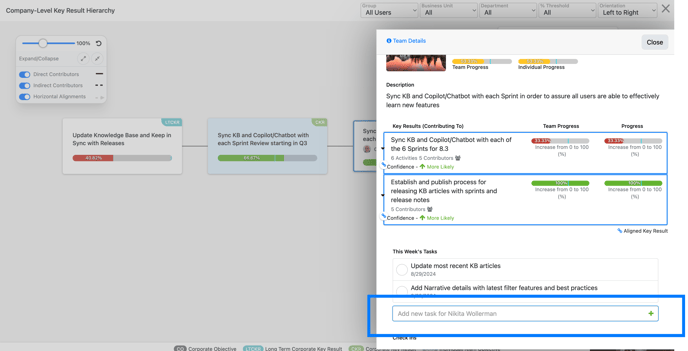
Assigning a Task from Objective Team Details
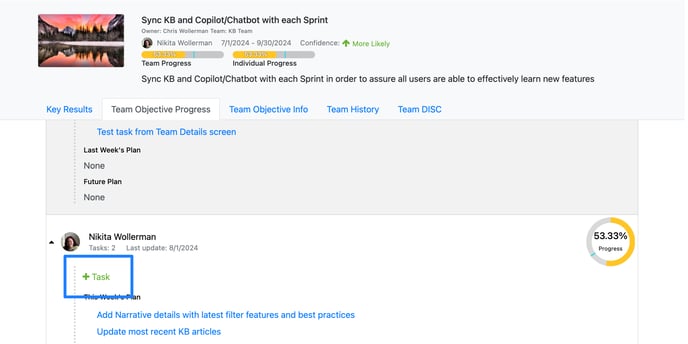

Assigning a Task from the 1-1 Module

Reassigning a Task
If you are assigned a task and you would like to reassign it to the responsible user, you can reassign a task by selecting the Assign to. When Saving the task, the task will be reassigned as intended.

If you have any questions on assigning tasks to users, please reach out to support@inspiresoftware.com.