Set Up Graded Performance Cycle Sections
Performance Administrators can set up performance cycles. Performance cycles consist of a variety of graded and ungraded sections. This article provides instructions on how to set up graded sections within a performance cycle.
Navigation to Performance Cycle Administration
- Navigate to Administration > Cycle Management > Cycles
- Select "Add Cycle" to create a new cycle
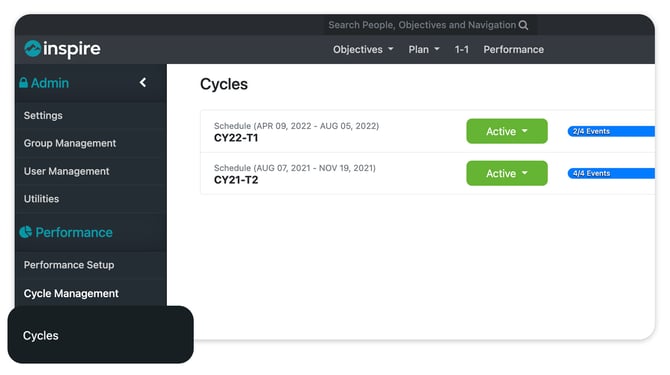
Complete Cycle Details and Step Configuration
- Enter a cycle title.
- Define the start and end date for the cycle.
- Enable or disable cycle steps and define applicable start and end dates.
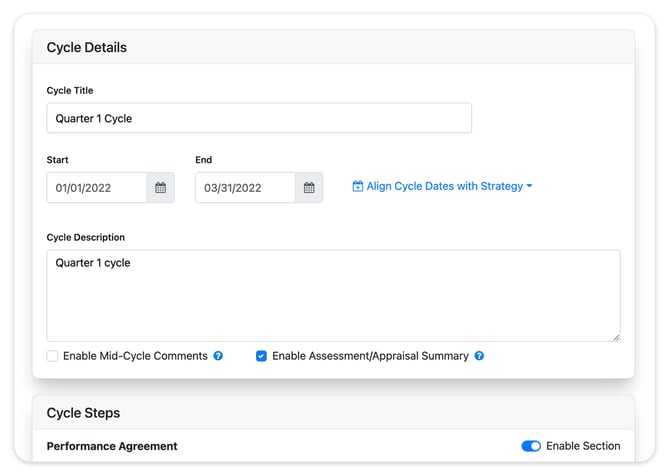
Review Graded Sections
- Select "Grades" from the edit cycle navigation menu.
- Note: The Grade Sheet Tab is Enabled by Default.
- Scroll down to view and enable or disable all applicable sections.
- Use the toggle for each section to enable grading, by section, for Objectives, Competencies, Assessment Questionnaire, Shared Measures, and Values.
- If no graded sections are enabled, you may also choose to disable "Grade Sheet" so this is not displayed for users in the self-assessment and appraisal steps.

Setting Up Graded Sections
- Scroll to any of the graded sections (other than Objectives): "Competencies, Assessment Questionnaire, Shared Measures or Values". Objectives has limited capabilities and can only be enabled or disabled and grades can be applied.
- Select Enable Section for Competencies, Assessment Questionnaire, Shared Measures or Values.
- Select "Add+"
- A new item is added
- Enter a title and description for the new item
- Select "Save" for the cycle being edited.
Tip: The intent of the Assessment Questionnaire is to create a section of questions to support 360 assessments within an organization.
Note: Competencies and the Assessment Questionnaire sections of the cycle setup provide the ability to add behaviors and assign specific groups to access specific competencies or assessment questions.
Graded Sections Overview
- The grade sheet section for a cycle is always enabled by default .
Objectives
- A graded cycle selection that can be enabled or disabled and can have a grade scale applied.
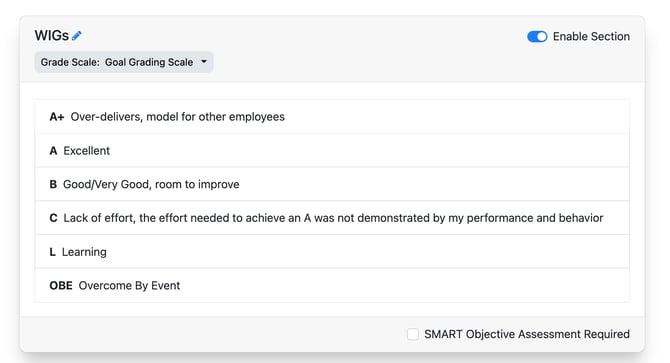
Competencies
- A graded cycle selection that can be enabled or disabled and can have a grade scale applied.
- Custom Competencies can be added to this section.
- Assigned Groups can be associated with each competency to limit access to certain competencies. If no group is assigned, the competency will be available to all participants.
- Behaviors can be associated with each competency for grading.
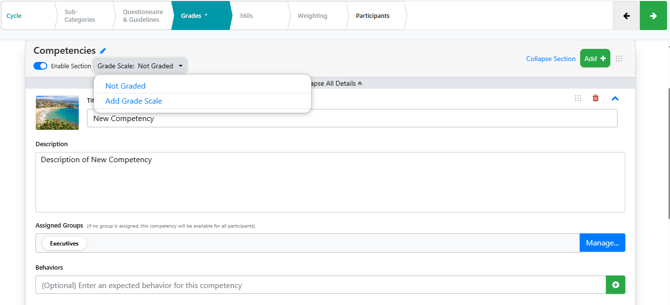
Assessment Questionnaire
- A graded cycle selection that can be enabled or disabled and can have a grade scale applied.
- Custom Assessment Questions can be added to this section.
- Behaviors can be associated with each competency for grading. Adding a behavior is a good way for an organization to grade specific criteria for each competency.
- Assigned Groups can be associated with each question to limit access to certain questions. If no group is assigned, the competency will be available to all participants.
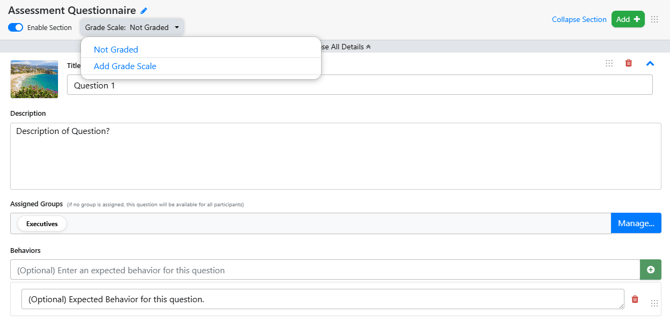
Shared Measures
- A graded cycle selection that can be enabled or disabled and can have a grade scale applied.
- Custom Shared Measures can be added to this section. Shared Measures are a good way for an organization to grade company initiatives.
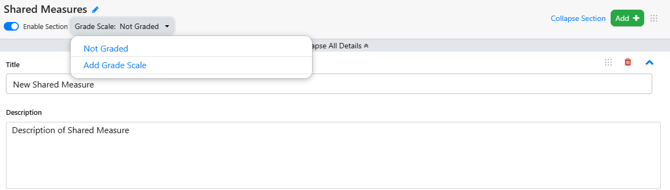
Values
- A graded cycle selection that can be enabled or disabled and can have a grade scale applied.
- Custom Values can be added to this section.
- As an Admin- you can add your Company Values within Admin-Settings-Manage Values
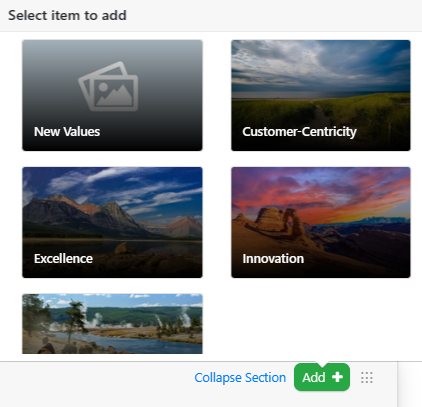
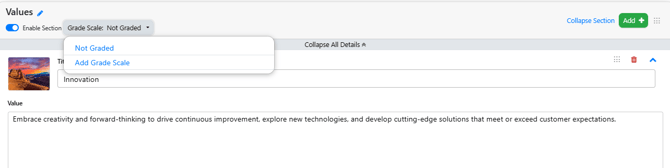
Note: If your Organization does not utilize Grades and you would like your employees to still write comments. For each section -Set up a grade scale with only one grade and add a Title.
Ex: The Title in this example is Comment and is selected Automatically since there is only 1 Grade title.
