FAQ: How do I set my Recognition to Private?
Users who prefer that their recognition remain private can set that in their Profile. When Recognition is private, it is visible to the giver, recipient, and the recipient's supervisor.
Follow the steps below to enable this setting:
1. Click on your profile picture in the upper, right-hand corner and select My Profile.
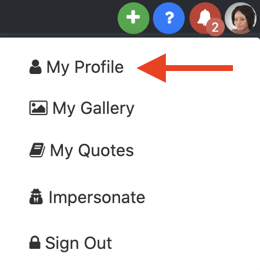
2. Click on the Settings tab, scroll to the bottom of the page, and use the slider to set your recognition to private.
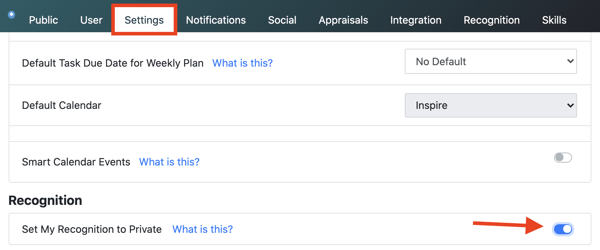
3. Click Save to save your changes.