FAQ: Pausing a Budget
Once a budget is published, it can not be edited or deleted. A Recognition Administrator does have the option to pause a budget, which would temporarily restrict users from giving points from the published budget. Additionally, when you pause a budget, all users with allocated points will receive a notification that the points will be frozen until the budget is resumed.
Note: Only Recognition Administrators are able to pause a budget.
Navigation
Click the Modules menu and select Administration.
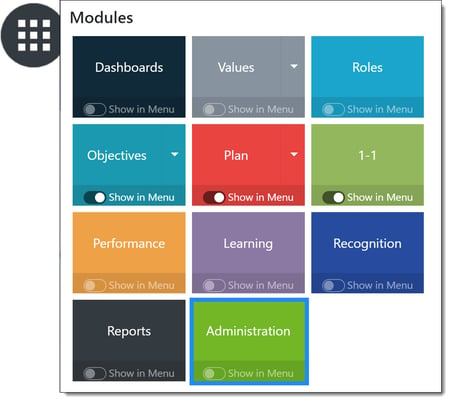
Click Recognition to expand the menu, select Points, then click Budget.
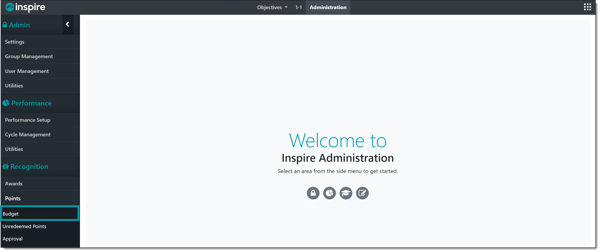
Pause a Budget
Find the published budget you would like to pause, click the Ellipsis ... button in the Actions column, and then select Pause Budget.
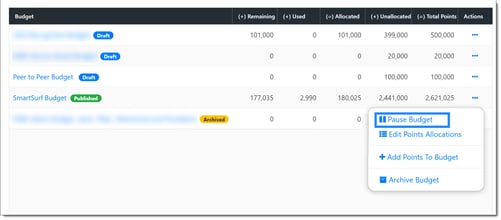
When prompted, confirm you would like to pause the budget.
Note: To resume a paused budget, click the Ellipsis ... button in the actions column and then click Resume Budget.