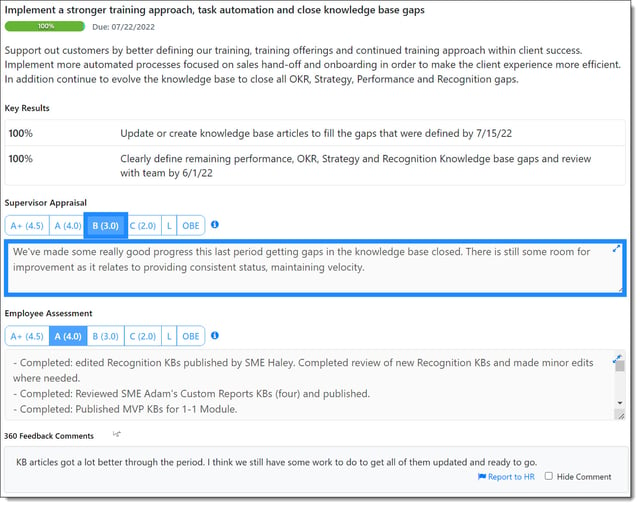-
Getting Started
-
Home Page
-
Corporate Strategy
-
Objectives
-
Plan
-
1-1
-
Performance
-
Learning
-
Recognition
-
Talent
-
Dashboards
-
Roles & Values
-
Reports
-
Inspire Mobile Interface
-
Administration - Settings & General
-
Administration - Performance
-
Administration - Recognition
-
Inspire Integration
-
FAQs
-
Leading a Team OKR
-
New Features
-
AI Assistance in Inspire
-
Appendix
-
Team OKRs Conversation
-
Newsfeed
Objectives Tab Details
Performance Appraisal - Objectives Tab Details for Supervisors
Objectives Tab:
NOTE: Performance Cycles are highly configurable. Performance is configured by your company's Performance Administrator depending on the performance needs of your company; your performance appraisal may look different.
For each objective included in the performance appraisal, review the objective and read the Employee Assessment comments.
If grading has been enabled, review the grade your direct report has chosen for the objective.
If 360 Feedback Comments have been enabled, review the included comments.
- If a 360 comment needs to be flagged for HR, click Report to HR.
- If you do NOT want to include a 360 contribution comment on an appraisal for the direct report to see, click to checkbox to Hide Comment.
For each objective, add your grade and any desired comments.