Giving Recognition
Inspire offers two types of Recognition: Social and Points-Based. Your company may use one or the other, or both. In this article, we will cover giving and receiving both forms of recognition.
- Social Recognition: Social Recognition allows colleagues to publicly express their gratitude, sing someone's praises, or recognize achievements.
- Points-Based Recognition: With Points-Based Recognition, points are purchased and distributed amongst the Inspire users. These points may then be gifted to reward colleagues in all the same ways as social recognition - with the added benefit that accumulated points can be redeemed for real-world rewards.
Giving Recognition
Follow the steps below to recognize a deserving colleague.
1. On the Homepage, locate the Recognition Widget and, if your company is using points, take a moment to review your points balance.
2. Click on the Give button and choose from the available Awards Programs. If you are not sure which Awards Program you would like to use, don't worry, you can learn more about each program in a following step.
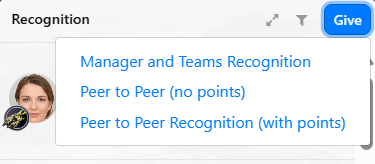
3. Enter the name of the employee you wish to recognize. Depending on the award, you may be able to enter more than one employee.
4. Click on the Information icon to learn more about each award. If points are associated with the award, information on the amount will be displayed in the Points field.
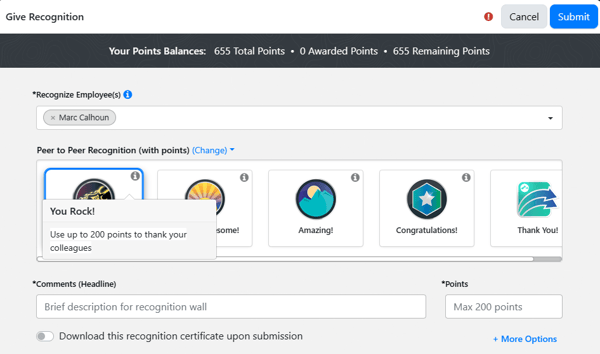
Note: An award may have a fixed-point value, it may allow users to enter how many points they would like to give - up to a set maximum, or it may have no points value at all.
5. Use the Comments field to enter the headline you would like to appear when the award is posted the Recognition Feed.
6. If you have chosen an award with a variable point value, enter the number of points you would like to award in the Points field. Your points balance at the top of the screen will be updated to reflect the pending deduction.
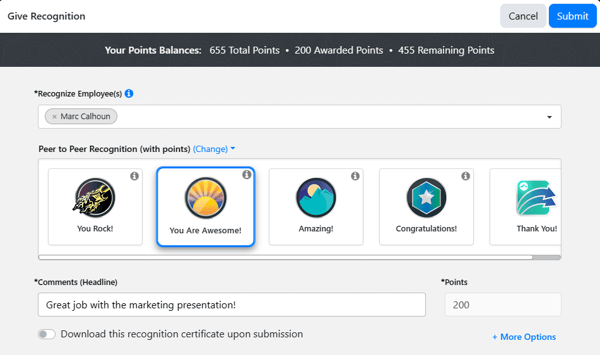
7. If you would like to add any additional comments on the award you are about to give, or to automatically notify other employee(s) of the award, click the More Options button. Otherwise, proceed to the next step.
8. Click the Submit button, and if applicable, confirm the points deduction. Your recognition will now appear in the Recognition Feed* and the employee being recognized will receive a notification the next time they log in to Inspire.
NOTE: Recognition programs and their awards are fully configurable by your Recognition Administrator. Awards may have points associated with them or require supervisor approval. Points and points redemption may not be enabled at your company. If points and points redemption are enabled, users will receive notification when points budgets are published, paused, or if the Recognition Administrator adds reserved points. Information on configuring awards programs is available here.
NOTE: If your Organization is utilizing the AI Assistant in Inspire for Recognition - the Description of Achievement has the option to Create with Inspire AI Assistant.
If you have any questions please feel free to send an email to support@inspiresoftware.com or utilize the ? in the upper right corner of Inspire and select Contact Support.