FAQ: Turning a Recognition Program Off
When you create a new Recognition Program, the default is that the program is on and ready to be used by employees. To turn a Recognition Program off, follow the steps below.
Navigating to Recognition Programs
Click the Modules menu in the navigation bar at the top of the page, and select Administration.
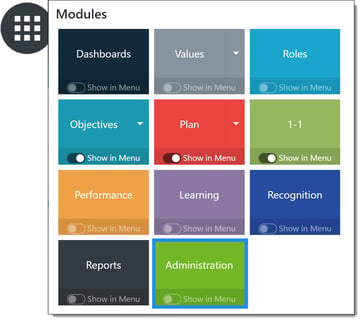
In the Recognition section, click Awards to expand the menu and then select Programs.
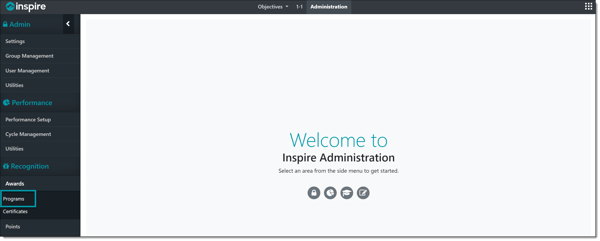
Turning off a Program
Click the Edit (pencil icon) to open the Program you would like to turn off.
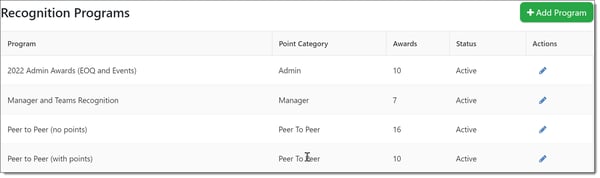
At the top of the page, click the toggle switch to disable Active.
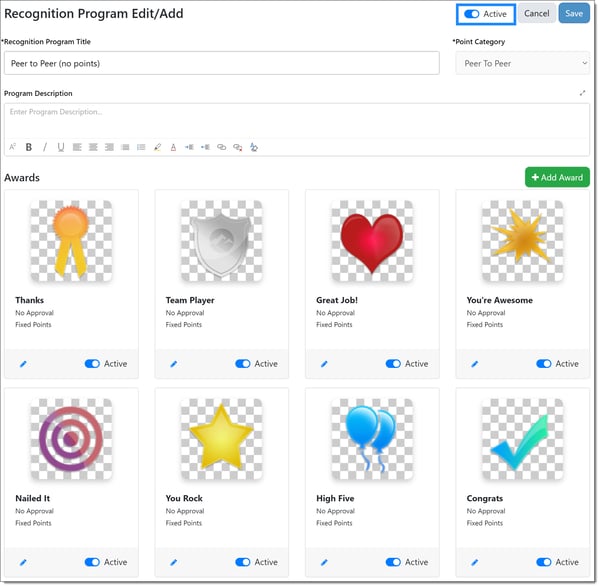
Click Save. Employees will no longer have the ability to use the Recognition Program.
Note: When you turn a Recognition Program off, employees will no longer be able to give awards associated with this program.
If an employee has received an award associated with this program before it is turned off, it will still display on their Recognition Wall.