FAQ: Reassigning Team Objective Ownership
If you created a team objective and are the current objective owner, but would like a contributor to assume ownership, follow the steps below.
An owner of a published team objective can reassign ownership to any contributor who has accepted the contribution request.
Assign a Contributor as Team Objective Owner
Edit the team objective, click the Options menu, then select Contributor List.
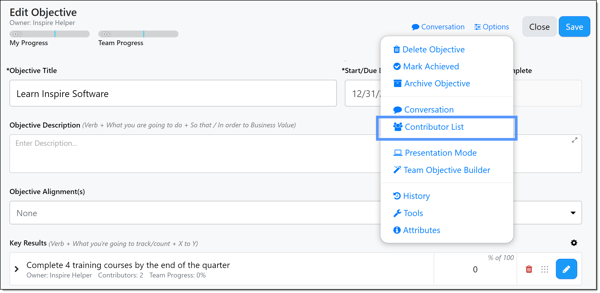
Click the Ellipsis button in the Actions column for the contributor that will be the new owner, and select Make Objective Owner.
Note: The Make Objective Owner option will only be available for contributors who have accepted the contribution request.
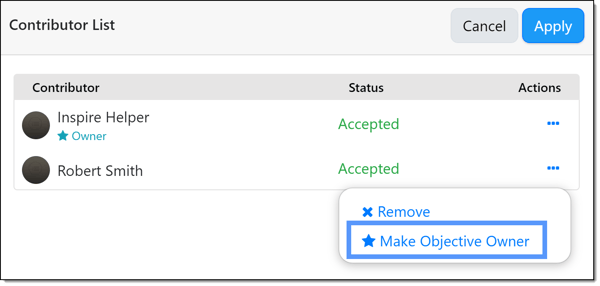
Confirm the reassigning of ownership when prompted.
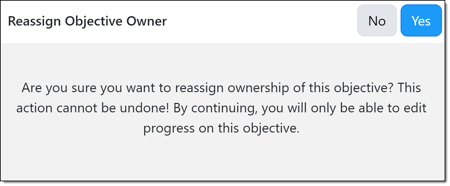
Note: Once the objective ownership is reassigned, you will only be able to update progress, and the new owner will have full editing abilities for the team objective.