FAQ: Performance Cycle - Update Cycle Manager
When an organization has a Supervisor change for active participants in a performance cycle - there are a few options to consider. Performance Agreement Automation or Manual Updates.
1. Set up- Performance Agreement Automation
Depending on how far a performance cycle has progressed, a new supervisor may have the insight into an employee's performance that's needed to complete their appraisal.
To set automatic Supervisor updates:
Navigate to Administration---> Performance --->Management ----> General
- Click the toggle to enable
- Fill in the amount of days to Automatically update managers from cycle completion.


2. If you choose not to enable Performance Agreement Automation- Administrators can manually update an Active Cycle Participant's Supervisor by following the steps below:
Note: Only a user with Administrator or Performance Administrator rights can update a cycle manager.
Open a Performance Cycle
Navigate to Administration ---> Performance ---> Management --->Cycles
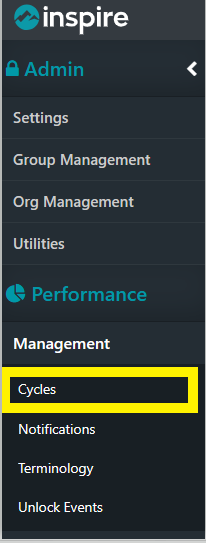
- The Cycles page will open. Locate the appropriate performance cycle, and click the pencil button to edit the cycle.
Edit the Cycle Participant
- Open the Participants tab.
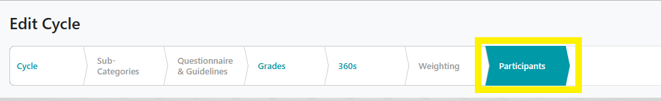
- In the Participants search bar, type the name of the employee with a new supervisor and press enter.
- The person's name appears in the Assigned section. Click on Settings
 .
. - Within the Edit Participant modal, select the new cycle manager from the drop-down menu.
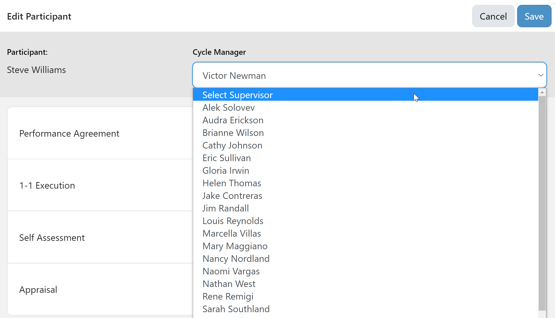 5. Once the new supervisor is assigned as cycle manager, click Save.
5. Once the new supervisor is assigned as cycle manager, click Save.