FAQ: Searching and Following a User and their Objective(s)
You can search for and follow user's public objectives to easily see how they are doing on their objectives.
To Search for a Person or Objective: Navigate to the top of Inspire and type in a Person or Objective:


How to follow another Inspire user's objectives
Set up following an user's objective
See objectives you are following
See a complete list of all objectives or people you are following
Unfollow a user or specific objective
How to FOLLOW another Inspire user's objectives
A. Set up following a user's objective
TIP: You can select a single objective, as shown below, or select a person if you'd like to follow that person and see all of their objectives. This is useful for team members who want to follow one another's work.
- Enter the user's name in the Search field at the top of the Inspire page. The search returns People and Objectives which meet your search criteria.

- Select the objective (or person) you want to follow.

- If you Select an Objective to Follow:
- Select Follow in the upper right corner

- If you Selected a Person - You can choose to Follow all of their Objectives by selecting Follow next to their Name. Or if you would rather Follow their Objectives- you can choose Follow next to each Objective.

- The objective now shows Following. Select Close.

NOTE: The person receives a notification any time you follow or unfollow an objective or a person.
To easily see the Objectives you are Following Navigate to Objectives
- Select the Objectives dropdown.
- Select Objectives I Follow.

- The Objectives I Follow page opens, and you can now see objectives you have chosen to follow.

See a complete list of all objectives or people you are following
Objectives and users you are following appear on My Profile in the Social tab.
- Select your profile picture in the upper right corner, then select My Profile.
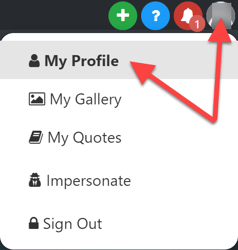
- The My Profile page opens. Select the Social tab, then select Following. The left column displays users you are following and the right column displays objectives you are following.

Unfollow a user or specific objective
Select Unfollow for the users or objectives you want to unfollow.
REMINDER: The person receives a notification any time you follow or unfollow an objective or a person.