FAQ: Editing a Recognition Program
Recognition programs can be edited at any time. To make changes to a recognition program, follow the steps below.
Navigation
Click the Modules menu in the navigation bar at the top of the page, and select Administration.
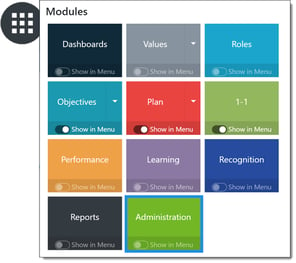
Within the Recognition section, click Awards to expand the menu and then select Programs.
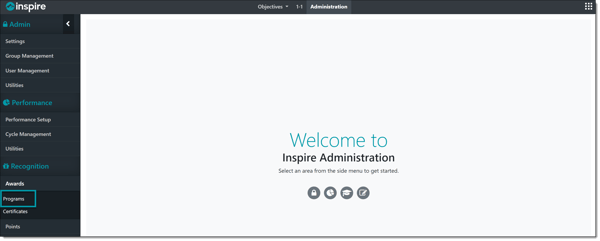
Locate the Recognition Program you wish to change and click the Edit (pencil) button next to it.
Make any updates necessary, and then click the Save button at the top of the page.
Note: You can also delete a program by clicking the Delete button on the Programs page, but that is only possible if no awards associated with the program have been given out.