FAQ: Deactivating an Award
After awards have been created, Recognition Administrators can deactivate them. When an award is deactivated, the Recognition Program is still active, but employees will no longer be able to give or receive the deactivated award.
Navigation
Click the Modules menu in the navigation bar at the top of the page and select Administration.
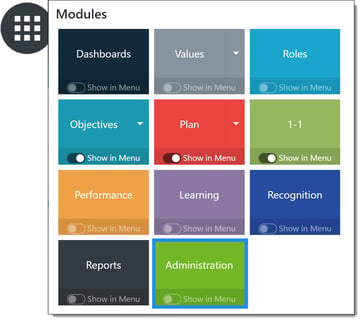
Within the Recognition section, click Awards to expand the menu and then select Programs.
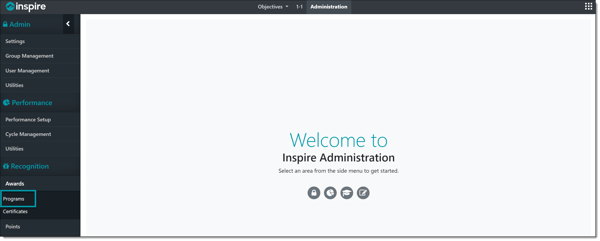
Deactivating an Award
Click Edit (pencil icon) on the Recognition program containing the award(s) you wish to deactivate.
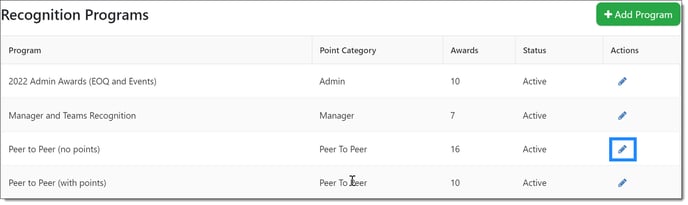
Find the award in the program, then click the Active toggle switch to deactivate the award.
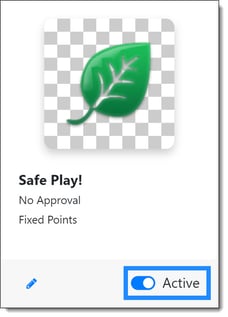 When prompted, confirm you would like to deactivate the award.
When prompted, confirm you would like to deactivate the award.
Click Save.
Note: When an award is deactivated, employees will no longer be able to give or receive it. However, if they received the award before it was deactivated it will still display on their Recognition Wall.