FAQ: Copying an Existing Objective
Copy your Objective
You may find that you need to create several objectives which are similar. To save time, you can copy an existing objective.
1. Click the ... Ellipsis button on an Objective to open the Objective options drop-down menu.
2. Select Copy Objective.
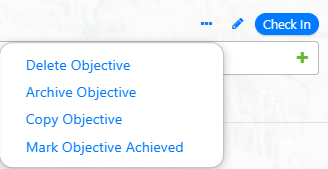
3. Select the Start and Due Date using the calendar selector or use the Apply Dates drop-down menu to select performance cycle dates. Optionally check Copy Objective Progress if you would like to maintain progress you have made for your new objective.
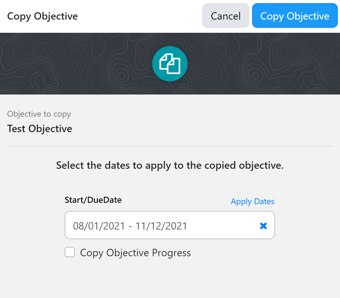
4. Click Copy Objective, then update any additional objective details and Save.