Administrators - Building a Static Group
A static group is a group of specific users that must be manually updated.
Create a Static Group
Navigate to the Administration module, select Group Management, and then click Groups.

Click the + Add Group button, and then select Static Group.
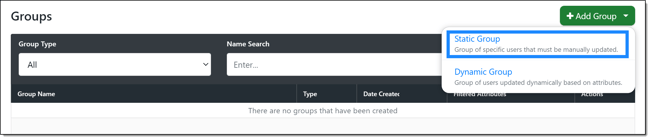
Enter a Group Name.
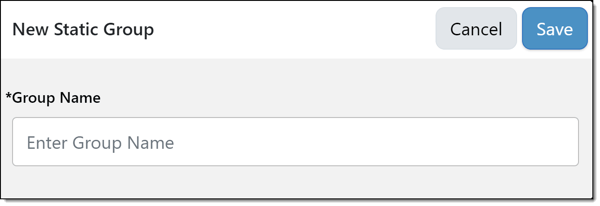
Note: All Groups must have a unique Group Name.
Filter employees by attribute(s), or use Search all group members to find the individuals you wish to add the the group.

Select the employees to add, then click Add Selected.
Note: Changes to group participation are automatically saved as you add/remove members.
When you have finished building your group, click Close.