Administrators - Building a Dynamic Group
A dynamic group is a group of users updated automatically based on attributes.
Create a Dynamic Group
Navigate to the Administration module, select Group Management, and then click Groups.

Click the +Add Group button, and then select Dynamic Group.
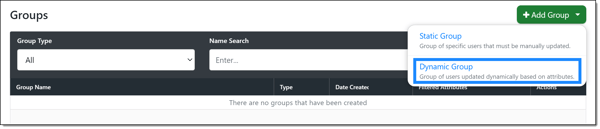
Enter a Group Name, optionally enter a Description, and set the Dynamic Group Filter Attributes.
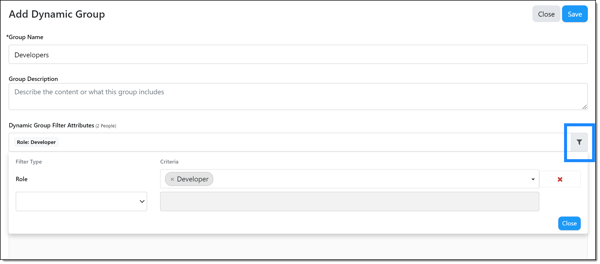
Note: All Groups must have a unique Group Name.
Save the group when all attributes are selected.