FAQ: Archiving a Budget
A published budget can not be deleted, but it can be archived. When a budget is archived, all allocated and unused points associated with the budget will be removed from users' points to give balances and will be returned to the master balance. All awards pending approval that would use points from the recently archived budget will be removed.
Archiving a budget does not affect redeemable points users have been awarded from the budget.
Note: Only Recognition Administrators are able to archive a budget.
Navigation
Click the Modules menu and select Administration.
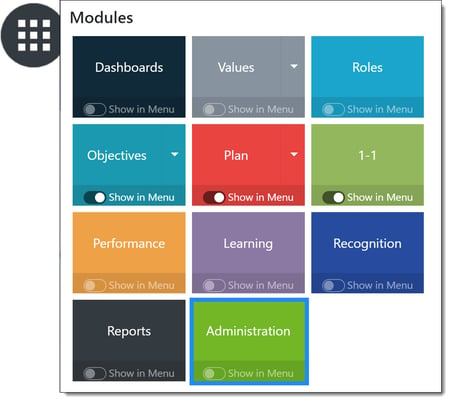
Click Recognition to expand the menu, select Points, then click Budget.
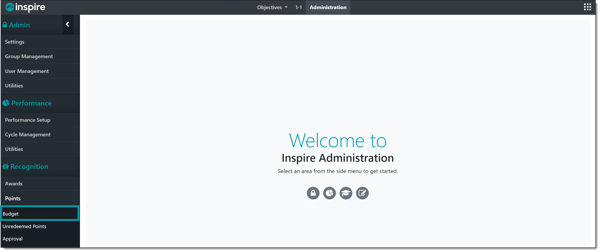
How to Archive a Budget
Find the published budget you would like to archive, click the Ellipsis ... button in the Actions column, and then select Archive Budget.
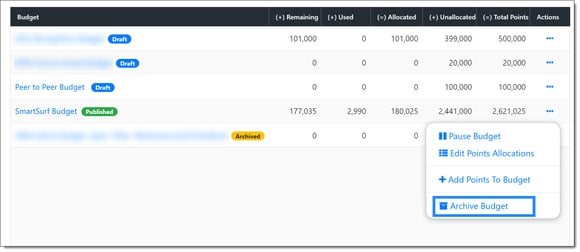
Type "ARCHIVE" where prompted, then click Confirm & Archive.
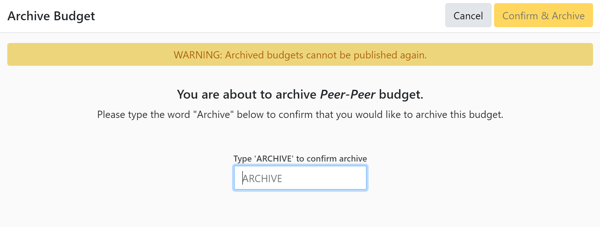
Note: This cannot be undone, so be sure you would like to archive this budget.