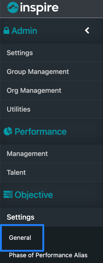General Objective Settings: Configuration for Check-in, Objectives, and Strategy (Admin)
Administrators will need to enable the Objective Settings to allow your employees to be able to select configuration settings for Check-in, Objectives, and Strategy.
To find Objective General Settings:
Navigate to Admin > Objective > Settings > General.
Objective General Settings (Click to navigate within this article)
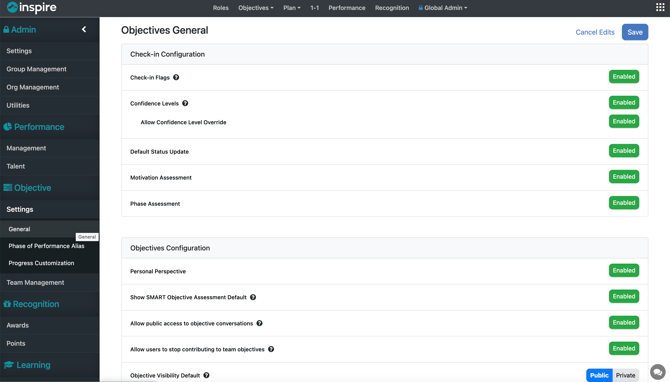
Check-in Configuration: Confidence Levels, Check-in Flags, etc.
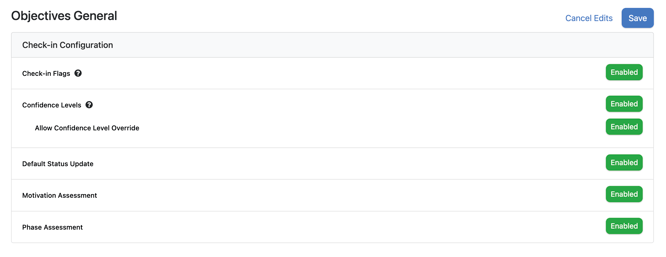
You can access settings to enable or disable the following:
- Check-in Flags: Flag a check-in as a win, setback, or initiative to differentiate important status updates.
- Confidence Levels
- Allow Confidence Level Override: When Confidence Levels are enabled, this setting will appear, which allows the user to override their confidence level for the objective. For example, if you have 3 Key Results, 1 set as "More Likely" and 2 set as a "Not Sure" confidence level, you can override the confidence level that averages from each of the key results and select a difference confidence level for the Objective.
- Default Status Update: This will automatically put a Check in statement when a user checks in on an OKR.
- Motivation Assessment and Phase Assessment Enablements are here as well if your organization is using those features. Please ask your client success representative for more information, if you are interested in these Check-in Configuration features.
User View for Check-in Configuration
When a user goes to Check In on their objective, they must add a status update, and will be given the option to:
- Select a Flag
- Update Confidence Levels
- Utilize the Override Confidence Level
Note: When checking in on an OKR, if a user increases progress by 10% or more for a key result, they will now see a pop-up suggestion to consider flagging the Check-in as a Win!
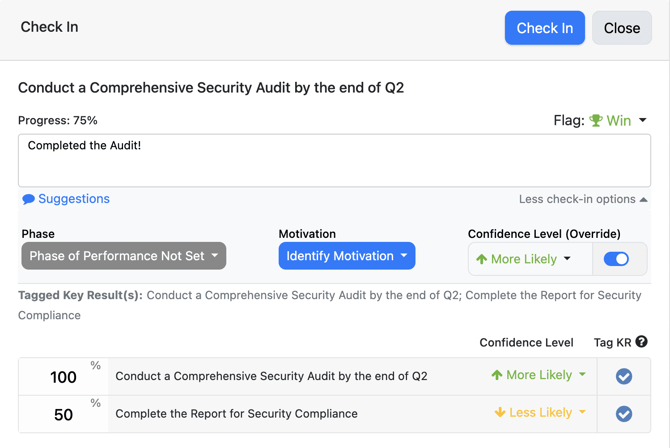
Objectives Configuration:
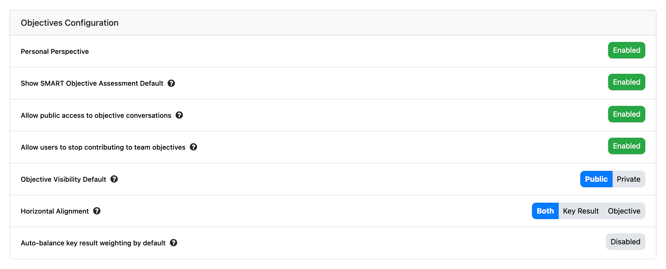
You can access settings to enable or disable the following:
- Personal Perspective
- Show SMART Objective Assessment Default: Set the default visibility of the SMART Objective Assessment for users adding or editing objectives. This will only apply to users who have not previously updated the assessment's visibility.
- Allow public access to objective conversations: When enabled, users will have the ability to view and enter conversations for public objectives they are not contributing to.
- Allow users to stop contributing to team objectives: When enabled, contributors have the option to remove themselves from a team objective.
- Objective Visibility Default: This sets the default visibility of new individual or team objectives.
- Horizontal Alignment: This allows users to horizontally align their objectives, key results, or both. If both are enabled, users can set horizontal alignments for one or the other per objective.
- Auto-balance key result weighting by default: Set the default for key result weighting when users create OKRs. When enabled, key results will be weighted equally by default when creating an objective.
-
When a user is adding/editing an objective with key results:
- If auto-balance weighting is enabled, the settings below will show above the key results to the right, but if it is disabled, the settings will not show.
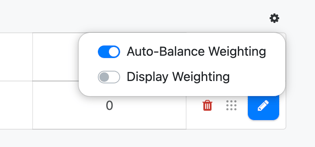
-
Strategy Configuration:
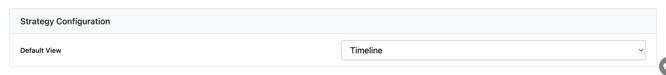
You can access settings to enable or disable the following:
- Default View: Select between Timeline, List, Board, or CO Summary for your Default Strategy View.
For more configuration settings for your Inspire instance, please visit this article: https://help.inspiresoftware.com/en/inspire-administrator-settings