Sub-Categories
Sub-Categories are defined, if used, within each specific performance cycle. Sub-categories are used for Objectives, Competencies, and Shared Measures to group related performance items together on the grade sheet at the end of the cycle.
HR Sub-Categories
HR Sub-Categories can be used for Competencies or Shared Measures within the performance cycle. Enable HR Sub-Categories, if needed.
1. Click the +Add button in the HR Sub-Categories section.
2. Enter the Title and Description, then click Add.
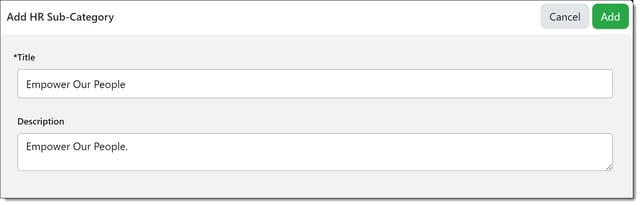
3. Once added, Delete or Edit existing HR Sub-Categories as needed.
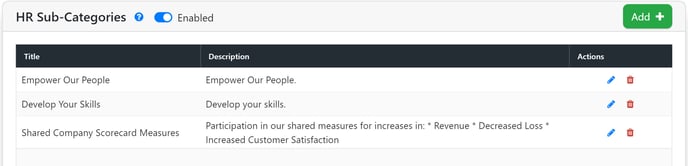
Objectives Sub-Categories
Objective sub-categories are assigned in the performance agreement by the employee or supervisor. Enable Objective Sub-Categories, if needed.
1. Click the +Add button in the Objective Sub-Categories section.
2. Enter the Title and Description, then click Add.
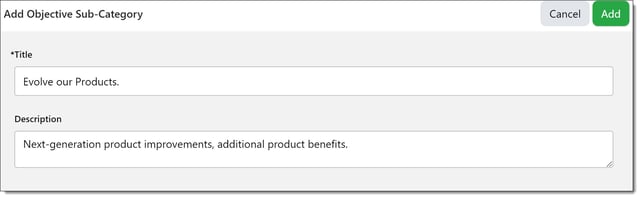
3. Once added, Delete or Edit existing Objective Sub-Categories as needed.
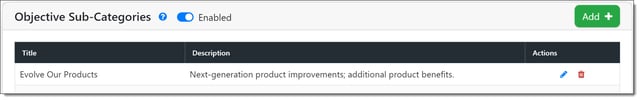
4. Click the Save button at the top of the page.
5. Once you have completed the Questionnaire and Guidelines sections, click the the Green Arrow to progress to the next section.
