Using the Motivation Assessment Tool
Once an objective has been added, the Motivation Assessment Tool can help users ritically assess their current motivation level, align the objective to a value, and move towards a more optimal motivational outlook.
Note: Motivation Assessment is part of Inspire's Essentials Plus license and may not be available to all users.
Follow the steps below to begin optimizing your motivation.
1. On the top toolbar, click the Module ![]() button and select Objectives.
button and select Objectives.
2. Select the objective you wish to evaluate and click on the Edit icon to open.
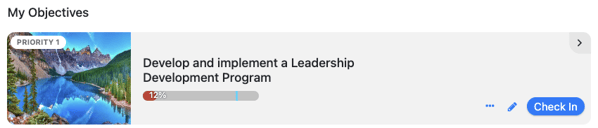
3. At the bottom of the page, click Identify Motivation (if this button does not exist, click on Options, Tools and enable the Motivation Assessment - you may also need to ask your administrator to enable the Motivation license if it doesn't show in the tools list).
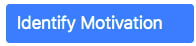
4. The Motivation Assessment window will open. Review the six options and select the motivational outlook that best describes your current interest in pursuing the objective.
- Disinterested - I don't care. I am too overwhelmed. I don't have the energy to manage what's required.
- External - There promise of a tangible reward or incentive. An expectation that it will bring me power or status. The hope that I will receive people's love or respect.
- Imposed - To avoid damaging a relationship with someone who has expectations of me. Feelings of guilt, shame, or disappointment in myself. Pressure - I have to do it, I fear what might happen if I don't.
- Aligned - It enabled me to demonstrate important values. I derive a sense of meaning from it. It's a conscious choice to do the right thing.
- Integrated - For the fulfillment of a deeply felt sense of purpose. Because it is a self-defining activity for me. Because of a conscious, but almost automatic, way of being.
- Inherent - Pure fun and enjoyment. An unexplainable interest and attraction. I have always gravitated to it naturally.
5. Click Save ![]() after making a selection.
after making a selection.
6. If the selection reflects a suboptimal motivational outlook, the following prompt will appear:
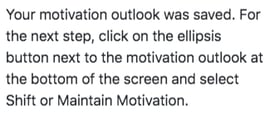
7. Click on the Ellipsis ![]() icon and select Shift or Maintain Motivation for help moving towards a more optimal motivational outlook.
icon and select Shift or Maintain Motivation for help moving towards a more optimal motivational outlook.
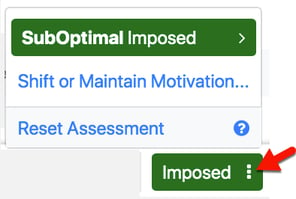 8. Select the outlook you would like to shift to: Aligned, Integrated, or Inherent.
8. Select the outlook you would like to shift to: Aligned, Integrated, or Inherent.
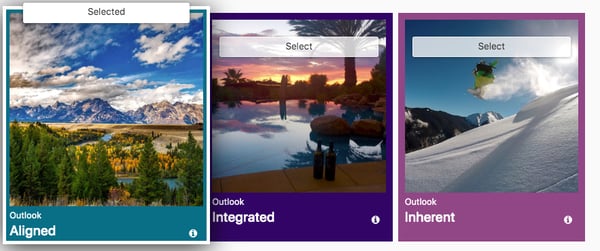
9. Select a value that best aligns to the objective (values are added in the Values module).
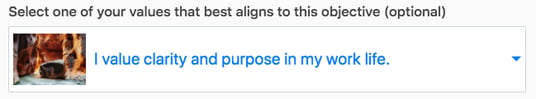
9. Enter any notes related to your current motivational outlook and click Save to return to the Objective page.
10. Notice the Motivation Assessment button updated to reflect the desire to change, in this case, from an Imposed to an Aligned outlook.

11. Click the Ellipsis ![]() icon and select Reflect on Your Motivation to access useful questions to help mindfully shift towards the more optimal outlook.
icon and select Reflect on Your Motivation to access useful questions to help mindfully shift towards the more optimal outlook.
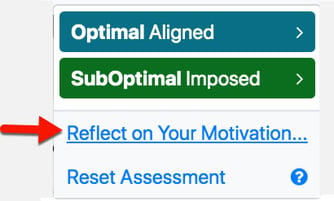 12. Complete the (optional) questions and click Save.
12. Complete the (optional) questions and click Save.
13. As your motivation outlook shifts, return to the Motivation Assessment Tool to update your progress.
14. When you have fully shifted to the desired motivational outlook, click on the topmost, Optimal button to update your status.
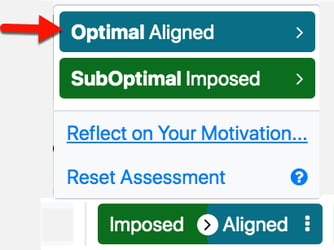
15. Use the toggle switch to confirm the change and then click Save.
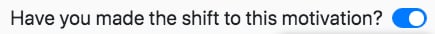
16. The Motivation Assessment button will update to reflect your new outlook.
