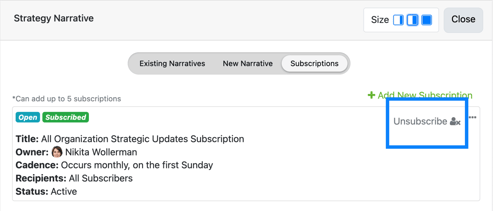View or Join Strategy Narrative Subscriptions
Discover updates and insights on the status of your company's strategy. Subscribe to receive a scheduled cadence of Strategy Narrative emails set up by an Administrator for your organization.
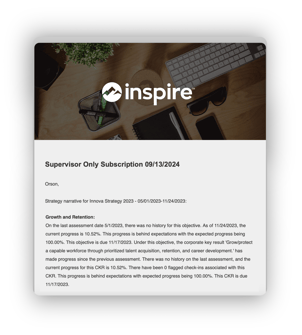
A Strategy Narrative generates a summary of strategic progress for your organization, including flagged status updates from aligned contributors.
If an adminstrator for your organization has created Strategy Narrative Subscription(s), you may have the option to subscribe or unsubscribe to receive a cadence of email notifications for available generated narratives for the Corporate Strategy.
Strategy Narrative Subscription Availabilities
Inspire has 2 types of subscription availabilities:
- Open (visible to all users / all users can subscribe)
- Closed (visible to an assigned group only / not all users can subscribe)
- The Assigned group is designated by the adminstrator who created the Strategy Narrative Subscription.
View Strategy Narrative Subscriptions
Navigate to Objectives > Corporate Strategy > Strategy Narrative > Existing Narratives tab:

- All Open subscription narratives will be visible to all users in the Existing Narratives drop-down menu (under Subscription Narratives category).
- If you are a member of a Closed subscription, you can view the narratives generated for the subscription(s) you are a part of.
Subscribe to a Strategy Narrative Subscription
Navigate to the Subscriptions tab in the Strategy Narrative side panel.
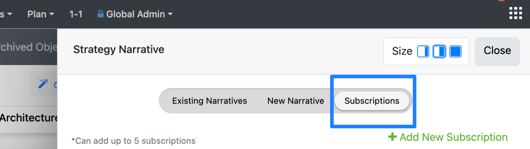
Note: While all users can view existing subscription narratives or Subscribe/Unsubscribe, only Administrators and Corporate Strategy Administrators can create or edit a new Strategy Narrative Subscription.
When viewing Narrative Subscriptions and a subscription is Open, you have the option to subscribe. Upon clicking the "Subscribe" button, the screen will display a confirmation that you have joined. Moving forward, you will be emailed the narrative on the designated cadence.
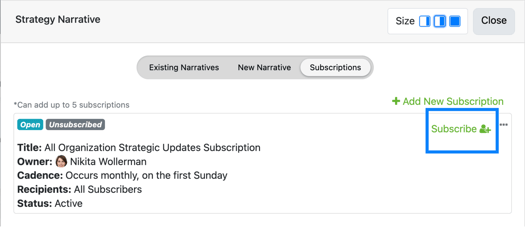
- All users can subscribe to all Open subscription narratives.
- If you are a part of the group that has been assigned to receive a Closed Strategy Narrative Subscription, you will automatically be subscribed as a member to receive the cadence of email notifications set up by your administrator. You can unsubscribe at any time, see instructions below.
Note: When viewing Subscriptions in the Strategy Narrative side panel, if you are not a part of the group that has been assigned to receive a Closed Narrative Subscription, you will not be able to view or subscribe to receive the notifications for that narrative.
Unsubscribe from Strategy Narrative Subscription(s)
You can unsubscribe from both Open and Closed Strategy Narrative Subscriptions at any time. When viewing narrative subscription(s) you have joined/subscribed to in the Strategy Narrative side panel, click Unsubscribe. You will see a confirmation on the screen that you have unsubscribed, and you will no longer receive the subscription emails.