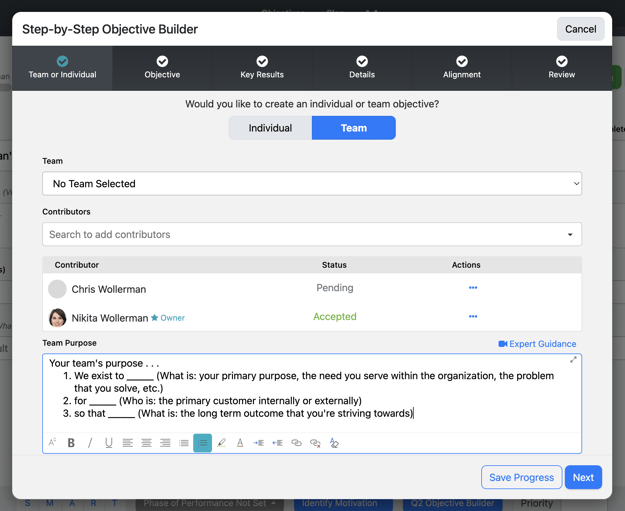Team Purpose – Step-by-Step Objective Builder
What is your Team Purpose?
All team members can be involved in creating and brainstorming a mission statement, at the team level, to define the Team's Purpose. This quick video shows you a simple formula to use to craft a powerful and compelling mission statement with your team. Use this fun, engaging, and important exercise to learn what your Team Purpose really is.
Mission / Purpose Statement
Select "Team" Feature
You can now choose a Team to collaborate with in the Team Step-by-Step Builder.
- Click the Team box at the top
- Select which Team to Contribute on this Objective
- Or add Contributors not in an existing Team
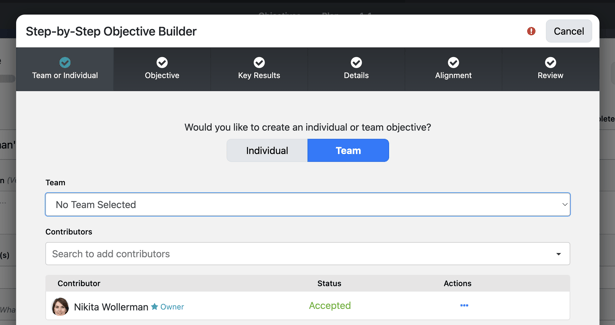
If you are a Teams Administrator in Inspire for your organization, you can create teams for your organization. To create a Team as a Teams Administrator:
- Go to the Administration Module
- On the left menu bar, scroll down to the Objective Section
- Click Team Management, then click Teams
- Last, click the Green "+Add Team" button