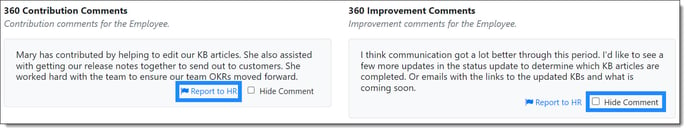Summary Tab Details
Performance Appraisal - Summary Tab Details for Supervisors
Summary Tab:
NOTE: Performance Cycles are highly configurable. Performance is configured by your company's Performance Administrator depending on the performance needs of your company; your performance appraisal may look different.
Review the Employee Contribution Comments and Employee Improvement Statement written by your direct report.
Add contribution comments and improvement statement regarding your direct report in the provided fields.
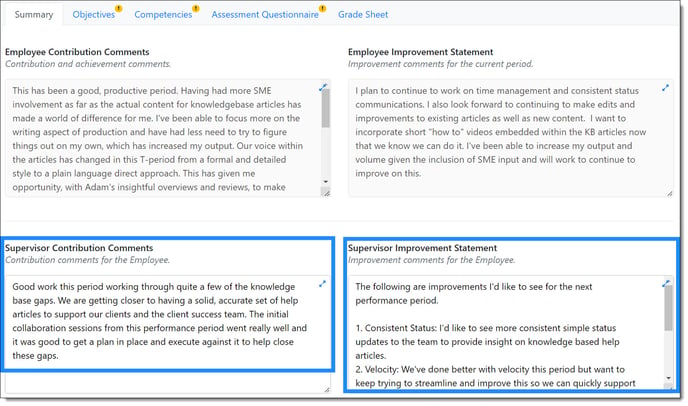 If Private Appraisal Comments are enabled for this cycle, you may enter private comments which are only available to the supervisor, supervisors up the reporting hierarchy, and HR.
If Private Appraisal Comments are enabled for this cycle, you may enter private comments which are only available to the supervisor, supervisors up the reporting hierarchy, and HR.
 If 360s are enabled for this cycle, any 360 contribution and improvement comments submitted for this cycle are available for your review in the 360 Contribution Comments and 360 Improvement Comments section.
If 360s are enabled for this cycle, any 360 contribution and improvement comments submitted for this cycle are available for your review in the 360 Contribution Comments and 360 Improvement Comments section.
- If a 360 comment needs to be flagged for HR, click Report to HR.
- If you do NOT want to include a 360 contribution comment on an appraisal for the direct report to see, click to checkbox to Hide Comment.