Viewing Recognition
Everyone likes to be recognized. From formal recognition to small expressions of gratitude, Inspire allows you to celebrate colleagues for their achievements and show appreciation for their help.
Inspire's Recognition Module encompasses both Social and Points-Based Recognition; users can publicly recognize their colleagues' achievements, send them celebratory badges, and reward them with points - points, that can be exchanged for real rewards.
In this article, we will focus on viewing recognition as well as some key recognition settings and cover the following topics:
NOTE: Recognition programs and their awards are fully configurable by your Recognition Administrator. Awards may have points associated with them or require supervisor approval. Programs and awards shown here are for illustrative purposes only.
Viewing Recognition
Users can see, give, and respond to recognition quickly with the Recognition Feed located right on the Homepage, as well as from the Recognition Module. Follow the steps below to access Recognition.
1. Log in to Inspire.
2. Depending on your organization's default widgets, the Recognition widget may appear on the Homepage.
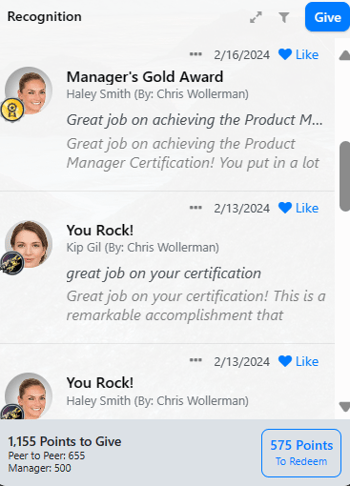
3. To view a full-screen version of Recognition select the expand icon or click the Module menu on the top toolbar and select Recognition. The Recognition Feed will open.
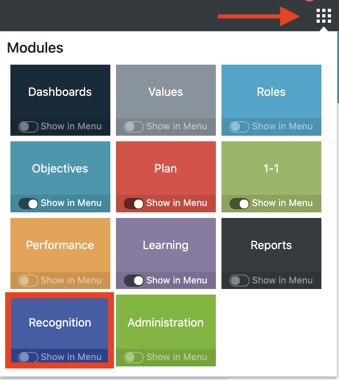
4. Awards are displayed in chronological order, with the most recent appearing at the top. You can use the scroll bar on the right-hand side to view older awards or use the filters on the left side of the page to narrow the feed to more relevant awards.
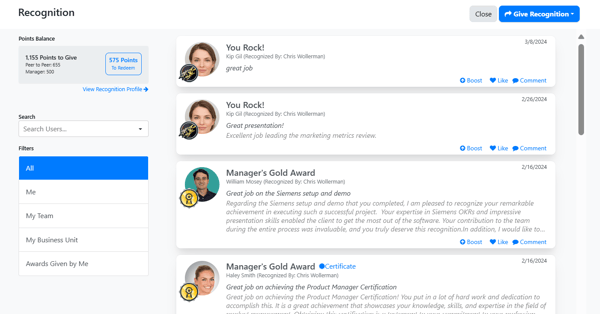
Viewing an Award Certificate
When viewing the Recognition Feed, a Certificate link will appear on any awards that you have been given.

1. Click the Certificate button to generate an Award Certificate. Award Certificates may be downloaded, saved, and printed.

Viewing the full details for an Award
When viewing the Recognition Feed or the Recognition Wall, users can click directly on an award to view all the details associated with that award. Details include:
- The names of the award giver and recipient
- If you are the award recipient, the points (if any) associated with the award
- Any boosts given by the recipient's colleagues
- All comments on the award
Users may also add additional comments from Recognition Details window.
Continue your journey with Recognition here:
- Giving Recognition - Giving Social Recognition and Points-Based Awards