Quicklinks Widget
Add and use frequently used links and Reports directly from the Inspire Home Page.
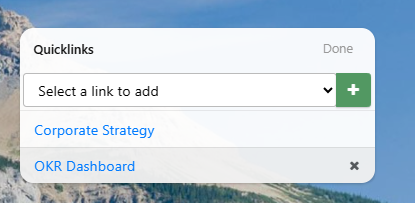
Use the Quicklinks Widget on the Inspire Home Page to display links to frequently used items and Reports.
To add a New Link, use the dropdown to select the link to add, then click ![]() to add the new link directly on the Home Page.
to add the new link directly on the Home Page.
If you would like to add a Hyperlink to a SharePoint site or a commonly used source outside of Inspire- Select Add a Hyperlink.
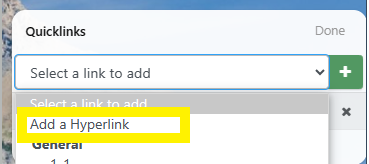
Add your URL and *Display As Name

Click Save and your Hyperlink will be added to the Quicklinks Widget.
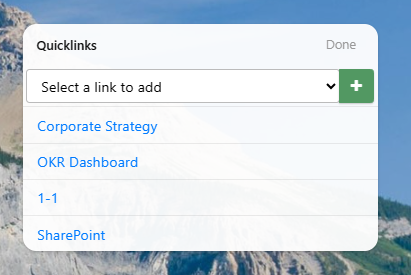
To add a report to Quicklinks - Navigate to Reports = Hover over the + and Select Add to Quicklinks.

Please reach out to support@inspiresoftware.com with any questions.