Performance Agreement Sign Off
Finish the Performance Agreement by signing off. This locks some aspects of the agreement ensuring a performance baseline to assess throughout the year.
Navigation
Navigate to the Performance Module by selecting the main menu link, or by selecting Performance from the module menu found under the main menu waffle icon.
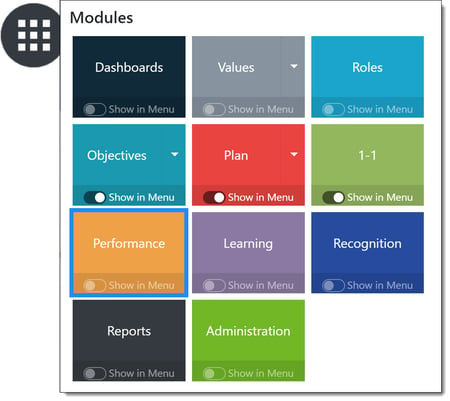
Signing Off an Agreement
Select the Performance Agreement step from the cycle timeline if it does not open by default.
The Performance Agreement will display for final review. Upon completing a final review, both supervisor and direct report have the opportunity to sign off the performance agreement. This option may differ based on how your organization has setup your performance cycle.
Supervisor Sign Off
Select Sign Off Agreement when ready to sign off, and confirm by clicking Yes when prompted.
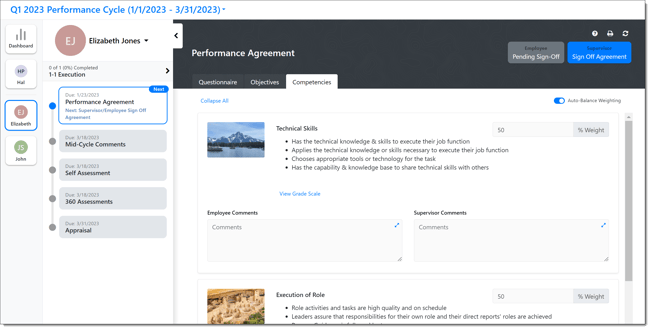
Direct Report Sign Off
Select Sign Off Agreement when ready to sign off, and confirm by clicking Yes when prompted.
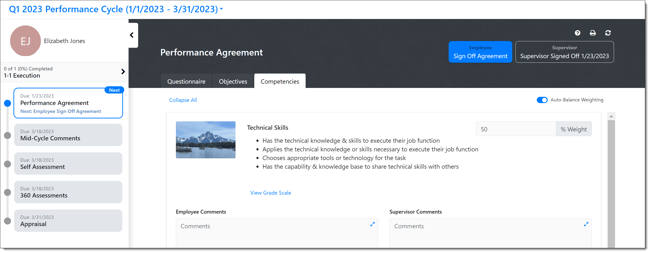
Next Step (If your Organization has Mid-Cycle Comments Enabled:
If your Organization doesn't have Mid-Cycle Comments Enabled:
Writing and Completing a Self Assessment