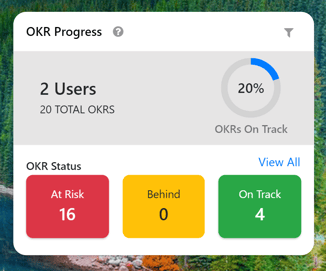OKR Progress Widget
Check you team's progress on their OKRs and take action to support your direct report(s) from the OKR Progress Widget on your homepage.
Recognize High Achieving Individuals
Click the On Track tile to view users with OKRs ahead of expected progress. Click Recognize to quickly give an award to an individual who is on track to achieve their OKR before the due date.
Nudge Individuals Falling Behind on their OKR
Click the At Risk or Behind tile to view OKRs that are not on track to achieve their OKR by the due date. Click Nudge and select a message to send to the user to encourage them to update progress or reach out for help.
Filter Options:
Scope (All / My Team); Corporate Objective Category; Business Units; Departments
Note: Multi-select options available
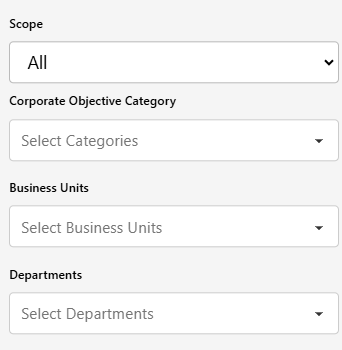
If you have any questions, please reach out to support@inspiresoftware.com.