Inspire AI Agents Overview (BETA Version)
Inspire AI: Automation That Drives Strategy Forward. Value: Boost productivity, reduce admin overhead, and make strategy execution more responsive across every level of your organization.
Inspire Agent (BETA Version) for Microsoft Copilot & Teams
Interact with Inspire directly through your existing workflows. Use Copilot and Teams to ask questions, create tasks, update progress, and more—without opening the app. Contact your Client Success Representative for more information on getting started, downloading, and installing the package with Microsoft Copilot and Teams.
In-App Automated Agents (BETA Version)
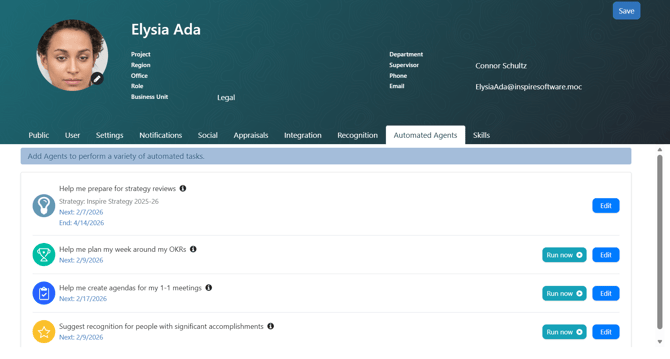
Inspire now includes an Automated Agents tab in the User Profile Dashboard with four powerful assistants designed to handle routine tasks and keep strategy execution moving—without manual effort. Here’s what the first set of agents can do:
Strategy Review Prep Agent
Automatically compiles updates on your corporate objectives and delivers them to your inbox on a schedule you choose—perfect for weekly check-ins or monthly business reviews.
Note: To view all Agent Narratives, navigate to Corporate Strategy > Strategy Narrative > Existing Narratives, then select one under the Agent Narratives section.
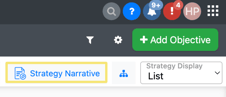
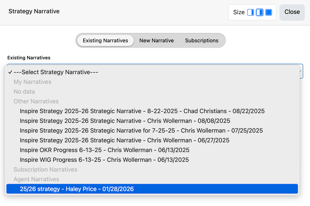
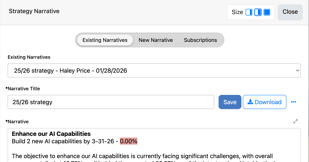
Weekly OKR Planning Agent
Reviews your current work, progress, and gaps, then suggests high-impact tasks to focus on each week so you can stay aligned and prioritize effectively.

Note: You can run the Plan agent on demand by clicking on 'Run Now' to receive task suggestions outside the scheduled agent cadence.
![]()
-
Upon clicking Run now, agent is triggered and you receive the associated email.
-
Next time agent runs on automated schedule, the agenda is generated for progress after last run date (i.e., KR was completed between the manually generated task list/automated agent cadence run date).
1:1 Agenda Builder Agent
Sends a weekly overview of your direct reports’ progress, suggested coaching areas, and key focus points—helping you walk into one-on-ones prepared and informed.

Note: You can run the 1-1 agent on demand by clicking on 'Run Now' to receive agenda(s) outside the scheduled agent cadence.
![]()
-
Upon clicking Run now, agent is triggered and you receive the associated email.
- If enabled, the agenda posts to your 1-1 and your direct reports' 1-1s (if you are a manager)
- Next time the agent runs on automated schedule, agenda is generated for progress/check-ins after last run date.
Recognition Suggestion Agent
Surfaces notable accomplishments from check-ins and recommends recognition messages or awards-making it easy to acknowledge great work consistently.

Note: You can run the Recognition AI agent on demand by clicking on 'Run Now' to receive suggestions for recognition outside the scheduled agent cadence.
![]()
-
Upon clicking Run now, agent is triggered and you receive the associated email with the recognition suggestions.
- Next time agent runs on automated schedule, suggestions are generated for check-ins posted after last run date.
Let AI take care of administrative essentials. These agents reduce the need to manually dig through updates, reports, and feeds, which helps teams focus on decisions, not manual work.

