Custom Report Filtering
Step 1: Select the filter button within the custom report editor
- Select all filters that apply to your report.
- Filter types include
- Date filters
- User filters
- Status filters
- Organization filters
- Strategy filters
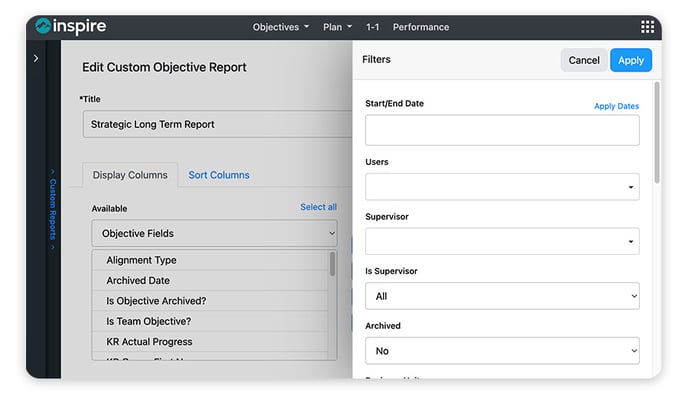
Tip: For best results, leverage filtering to provide scope your reports.
NOTE: Be sure to evaluate filters that have been applied to reports within the report editor to ensure they match the intent of the report..
Step 2: Apply filters to your report
- Select the "Apply" button to apply any filters to your report.