Creating a Corporate Strategy - Administrators
The Corporate Strategy Administrator has the ability to create Corporate Strategies to plan and track company-wide initiatives. Corporate Strategies are divided into corporate objectives and their key results.
Navigation
Click the modules menu button in the top right of the screen, and then select Corporate Strategy from the Objectives drop-down menu.

Add New Strategy
Open the corporate strategies panel by clicking the menu button.
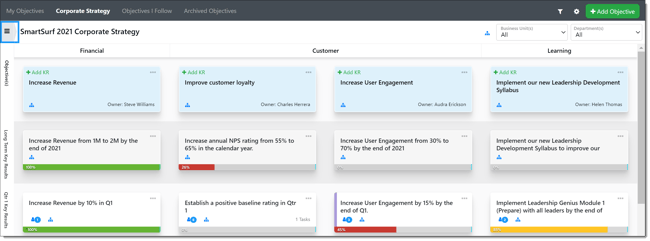
Add a new strategy by clicking the +Add button.
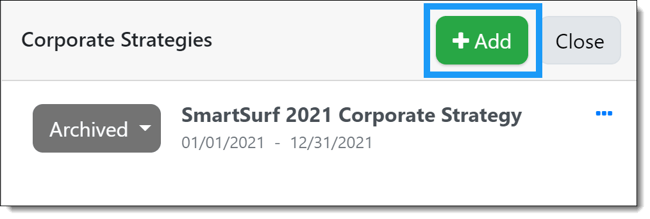 Enter the details and select preferences for the new strategy.
Enter the details and select preferences for the new strategy.
- Corporate Strategy Label: Enter the name of your corporate strategy.
- Time Period: Select the type of year the corporate strategy covers. You can select from Calendar Year (CY), Fiscal Year (FY), Strategic Year (SY) or Custom (Custom).
- Year: Select the year to apply the corporate strategy.
- Frequency: Select how your year is divided. You can select from Quarterly (QR), Tri-Annually (Tri), Bi-Annually (Bi), or Annually (Annual) for all options except 'Custom (Custom)'.
- Dates: If the frequency is Quarterly, Tri-annually, or Bi-Annually, update the period dates as needed. If you are creating a strategy with a custom time period, add periods and set start and end dates as desired.
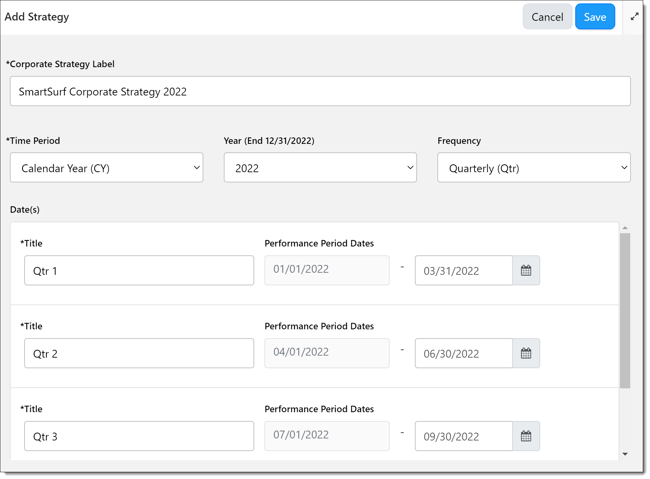
When you are finished, click Save. The strategy will display in the strategy panel defaulted to Draft status. Open the new strategy to add corporate objectives and key results.
Set Strategy Status
When you are ready for the organization to view and align to the strategy, update the status. Open the strategy panel, and select a new status from the drop-down menu next to the strategy name.
- Draft: Only users with the Corporate Strategy Administrator permission can view the strategy.
- Published: All users can view the Corporate Strategy; however, they cannot align to it.
- Active: Any user can view the Corporate Strategy and align their objective(s) or key result(s) to key results in the strategy.
- Archived: Any user can view the Corporate Strategy and its historical progress; however, they cannot align to it.
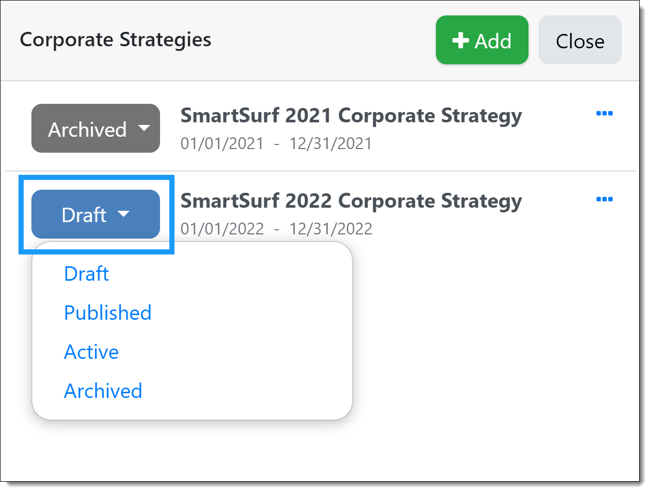
Edit or Delete a Strategy
Within the Corporate Strategies panel, click the ellipsis button next to a strategy title and select Edit or Delete.
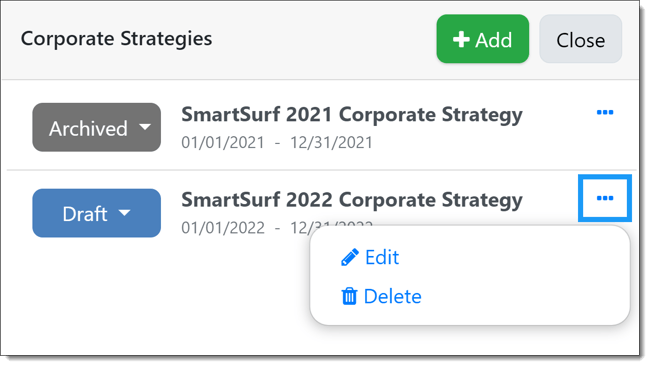
Next Step: Adding Objectives to a Corporate Strategy