Create a Corporate Strategy with Inspire AI Assistant
Inspire’s AI goal-setting tools improve the quality of strategic OKRs by applying industry best-practices to establish qualitative Strategic Objectives that describe business value and quantitative Strategic Key Results that are measurable.
Navigation
Click the Modules menu in the upper right corner, then select Objectives. Open the Corporate Strategy.
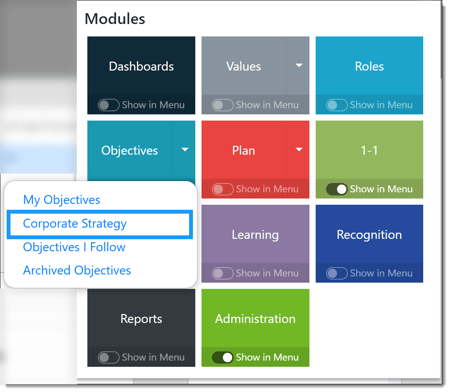
Click Use Inspire AI Assistant in the top right of the page.
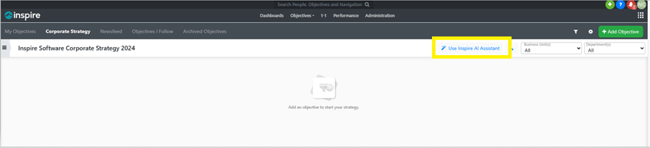
When prompted, answer a few questions to guide the AI Assistant with what your organization is trying to accomplish.
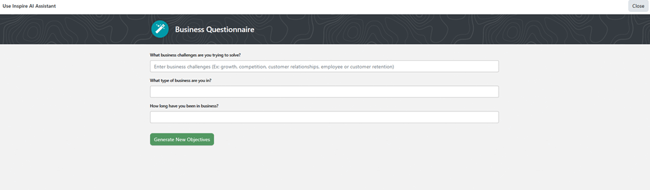
After entering your answers, click Generate New Objectives.
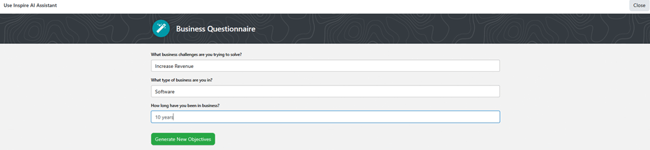
You will be presented with five Objectives. For each Objective you would like to add to the strategy, click Add Objective.
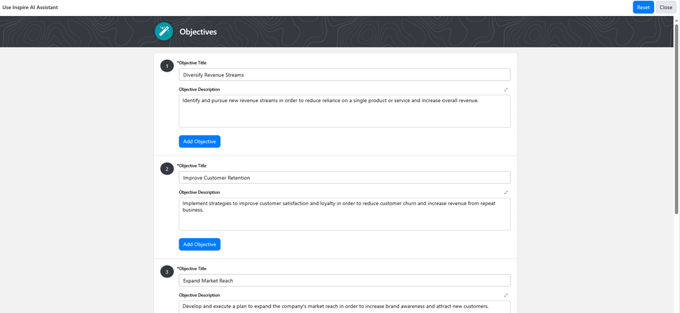
A long-term key result and five quarterly key results that support the objective will be generated. You can make any edits to the titles or description, assign the objective to a strategic category, and adjust strategic period dates for the key results.
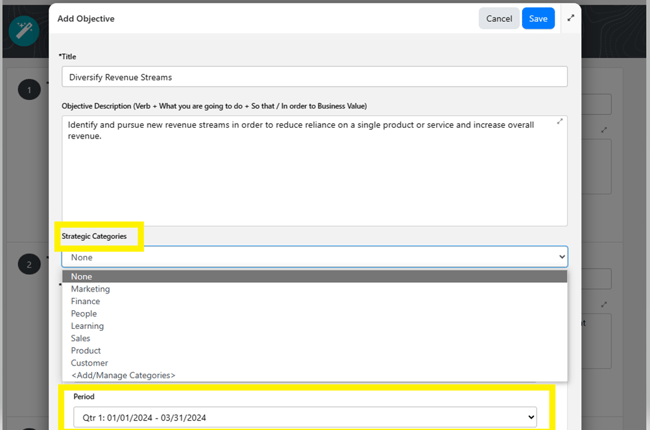
When you finish making the desired changes, click Save. The AI Assisted Objectives and Key Results will be added to the corporate strategy. Repeat the step above to continue adding the strategic OKRs to your strategy.
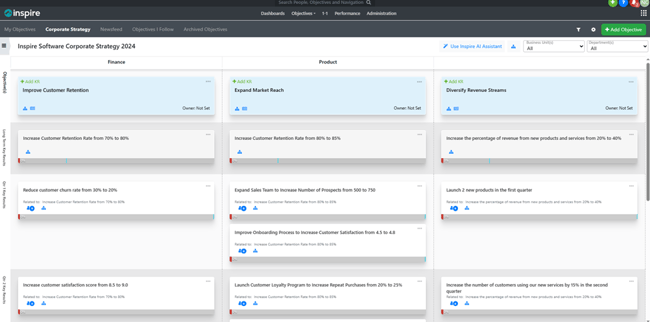
Please reach out to support@inspiresoftware.com or select the ? button in the upper right corner and select Contact Support with any questions.