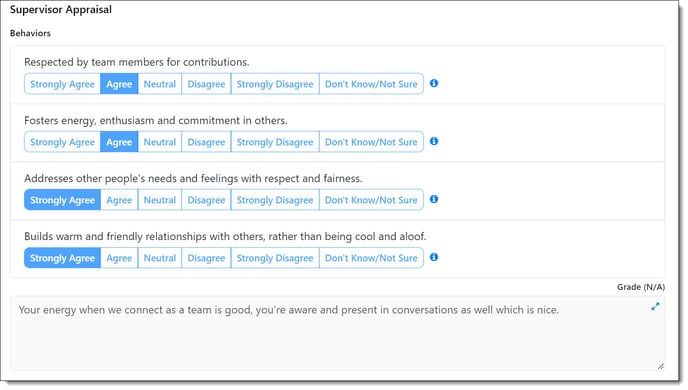Competencies Tab Details
Performance Appraisal - Competencies Tab Details for Supervisors
Competencies Tab:
NOTE: Performance Cycles are highly configurable. Performance is configured by your company's Performance Administrator depending on the performance needs of your company; your performance appraisal may look different.
Competencies are particular areas of focus selected by your company. Competencies may include items like: Execution of Role, Develop Self, Technical Skills, etc.
- If grading has been enabled for this section, review the grades your direct report has chosen and any comments they have added. Then, add your grade and any desired comments.
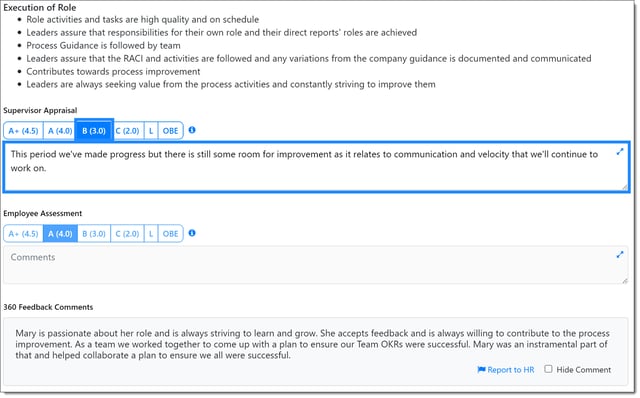 If 360 Feedback Comments have been enabled, review the included comments.
If 360 Feedback Comments have been enabled, review the included comments.
- If a 360 comment needs to be flagged for HR, click Report to HR.
- If you do NOT want to include a 360 contribution comment on an appraisal for the direct report to see, click to checkbox to Hide Comment.
- Behaviors (ways of demonstrating a competency) may or may not be enabled. If behaviors are enabled, the competency score will be equal to the average of all behaviors.