Microsoft requires specific consent permissions be granted by your organization for Microsoft for integration with Inspire.
NOTE: Office 365 consents only apply to customers leveraging Office 365 for single sign on (SSO) login, Calendar and Task integration.
This article describes each of the consent scopes and how Inspire uses them.
- If Microsoft needs specific consent, a Permissions Requests dialog will appear. This is an example of the Permissions Requested dialog.
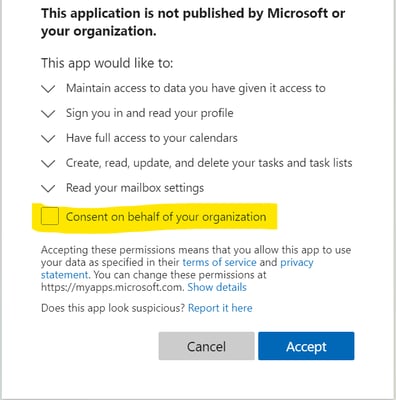
- The following table provides a description of each required consent Scope and how Inspire uses it.
|
Admin Consent display Name |
Admin consent description |
User consent display name |
User consent description |
Related MS Graph Scope |
|
Maintain access to data you have given it access to
|
Allows the app to see and update the data you gave it access to, even when users are not currently using the app. This does not give the app any additional permissions.
|
Maintain access to data you have given it access to
|
Allows the app to see and update the data you gave it access to, even when you are not currently using the app. This does not give the app any additional permissions.
|
offline_access
|
|
Inspire Usage: This permission scope is required for single sign on (SSO) and allows a refresh token to be returned from the authentication flow so that the Inspire application can perform task and calendar synchronizations without user involvement and not prompt the user every time their primary authentication token times out. |
||||
|
Admin Consent display Name |
Admin consent description |
User consent display name |
User consent description |
Related MS Graph Scope |
|
Sign in and read user profile |
Allows users to sign-in to the app, and allows the app to read the profile of signed-in users. It also allows the app to read basic company information of signed-in users. |
Sign you in and read your profile |
Allows you to sign in to the app with your organizational account and let the app read your profile. It also allows the app to read basic company information. |
User.Read |
|
Inspire Usage: This permission scope is required for single sign on (SSO). |
||||
|
Admin Consent display Name |
Admin consent description |
User consent display name |
User consent description |
Related MS Graph Scope |
|
Have full access to user calendars |
Allows the app to create, read, update, and delete events in user calendars. |
Have full access to your calendars |
Allows the app to read, update, create and delete events in your calendars. |
Calendars.ReadWrite |
|
Inspire Usage: This permission scope enables the end user to add, edit and delete Office 365 calendar events. Calendar events added from Inspire will also be made available in Microsoft calendar applications such as Outlook and MS Teams (calendar tab) and vice versa. |
||||
|
Admin Consent display Name |
Admin consent description |
User consent display name |
User consent description |
Related MS Graph Scope |
|
Create, read, update, and delete user’s tasks and task lists |
Allows the app to create, read, update, and delete the signed-in user's tasks and task lists, including any shared with the user. |
Create, read, update, and delete your tasks and task lists |
Allows the app to create, read, update, and delete your tasks and task lists, including any shared with you. |
Task.ReadWrite |
|
Inspire Usage: This permission scope enables the end user to add, edit and delete Office 365 tasks. Tasks added from Inspire will also be made available in Microsoft task applications such as Outlook and Microsoft To Do and vice versa. |
||||
|
Admin Consent display Name |
Admin consent description |
User consent display name |
User consent description |
Related MS Graph Scope |
|
Read user mailbox settings |
Allows the app to the read user's mailbox settings. Does not include permission to send mail. |
Read your mailbox settings |
Allows the app to read your mailbox settings. |
MailboxSettings.Read |
|
Inspire Usage: Both Calendar and Task integrations within Inspire allow the setting of a related category which is pulled from Office 365. This scope allows the reading of categories created within Office 365 applications. |
||||
